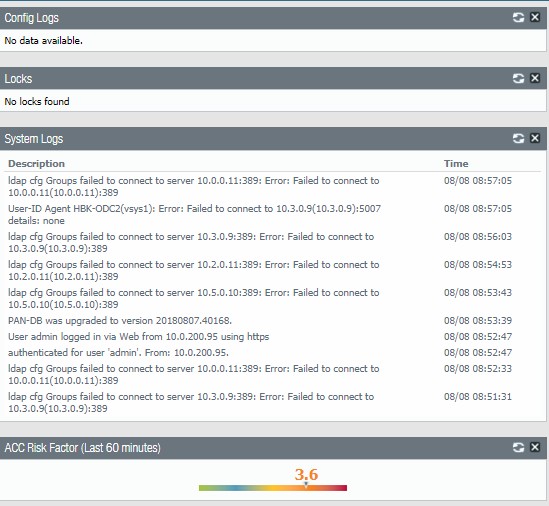After login Palo, you will have Dashboard looks like this:
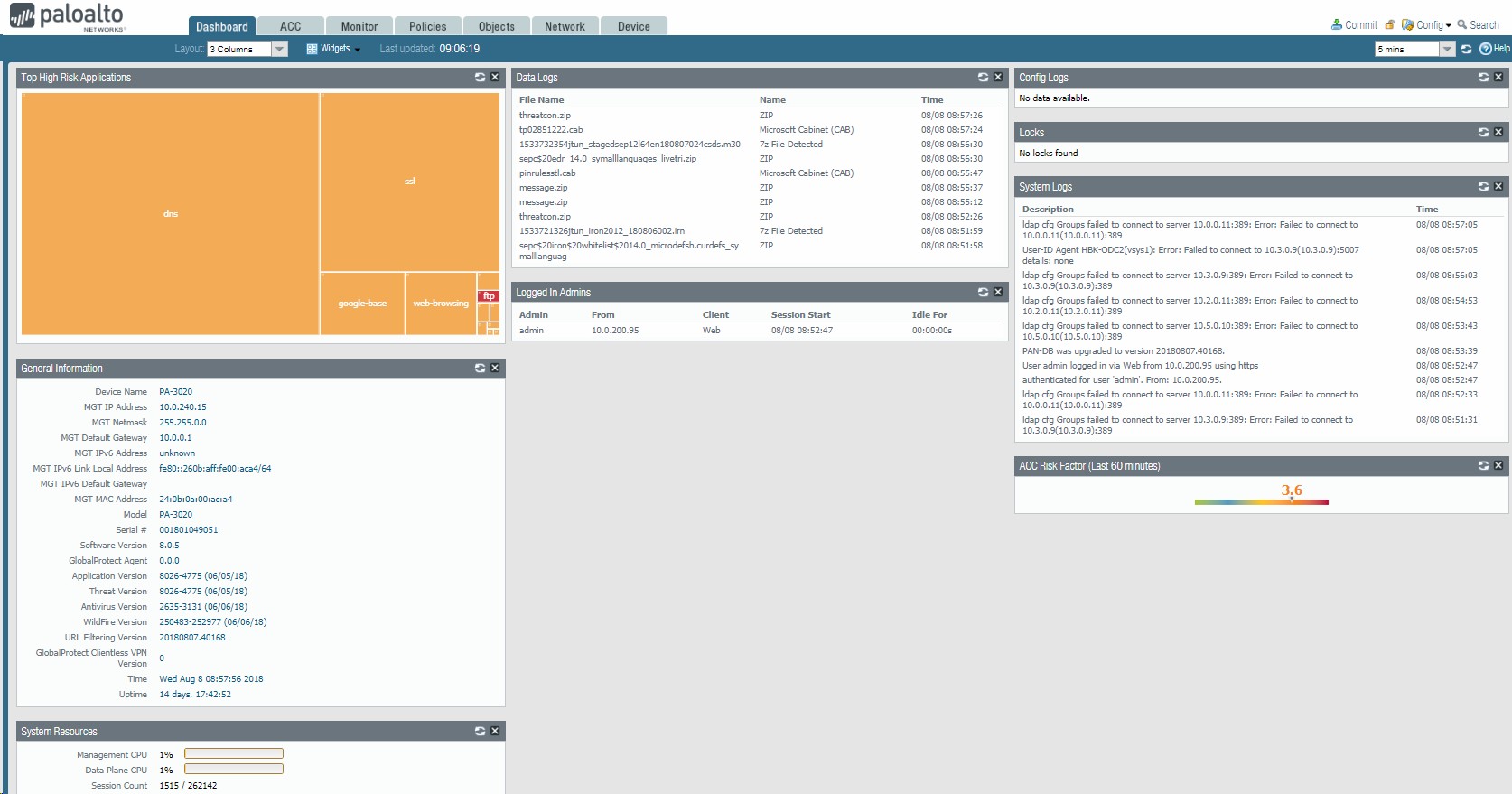
1. You can view Top High Risk Applications and General information such as device IP address, default gateway, Serial #, Software version, time and system resources.
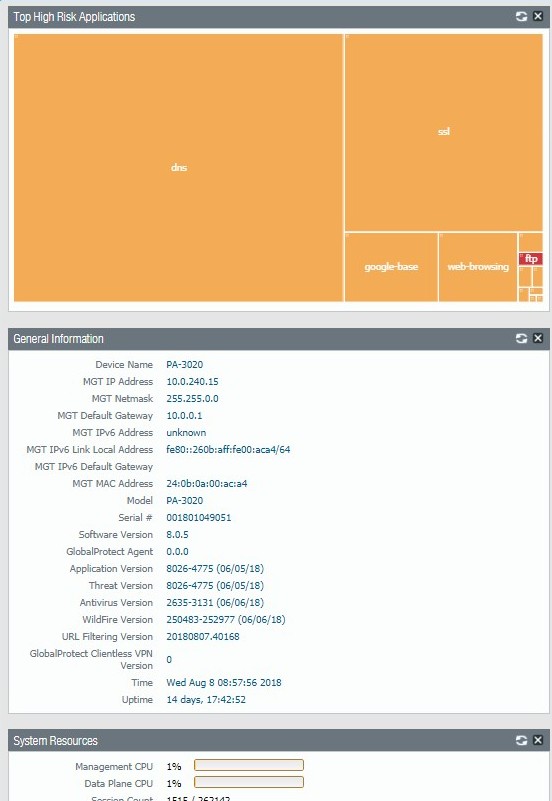
If you click High Risk Applications, it will popup Network Activity. You can High Risk App Usage, user Activity.
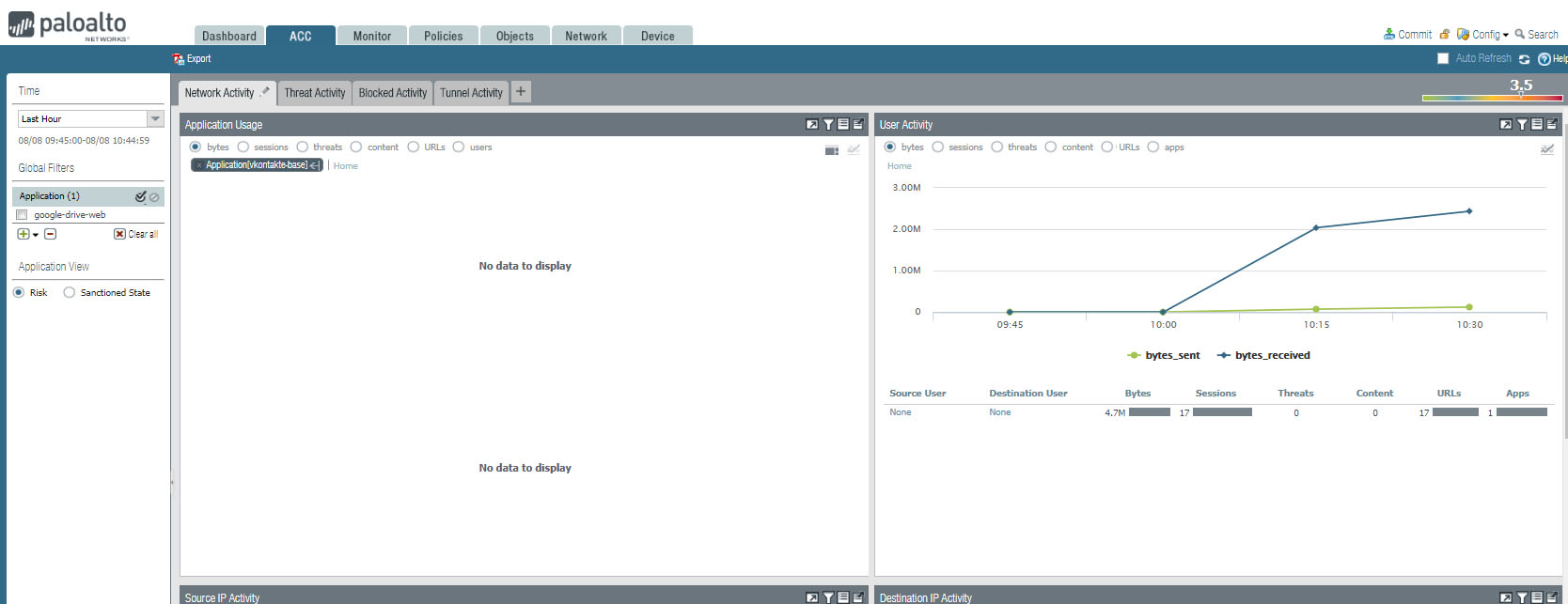
You can also view Source IP Activity, Destination IP Activity, Source regions, Destination Regions.
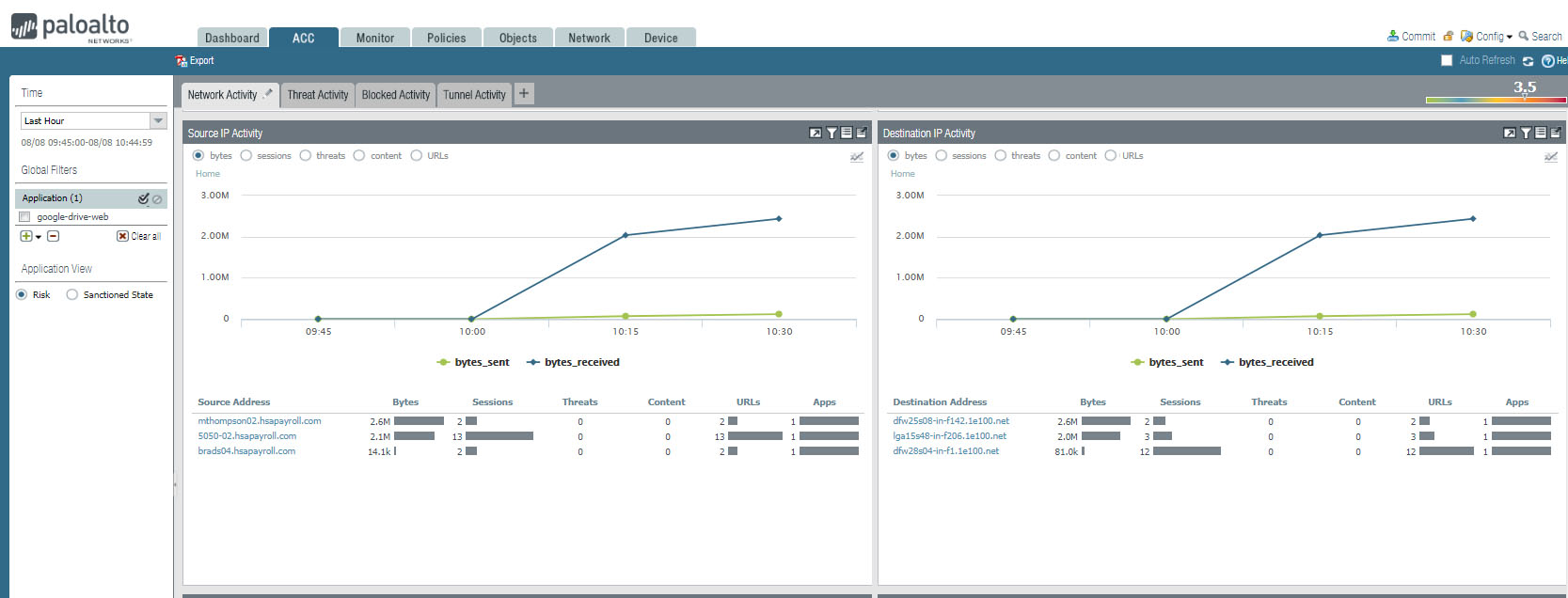
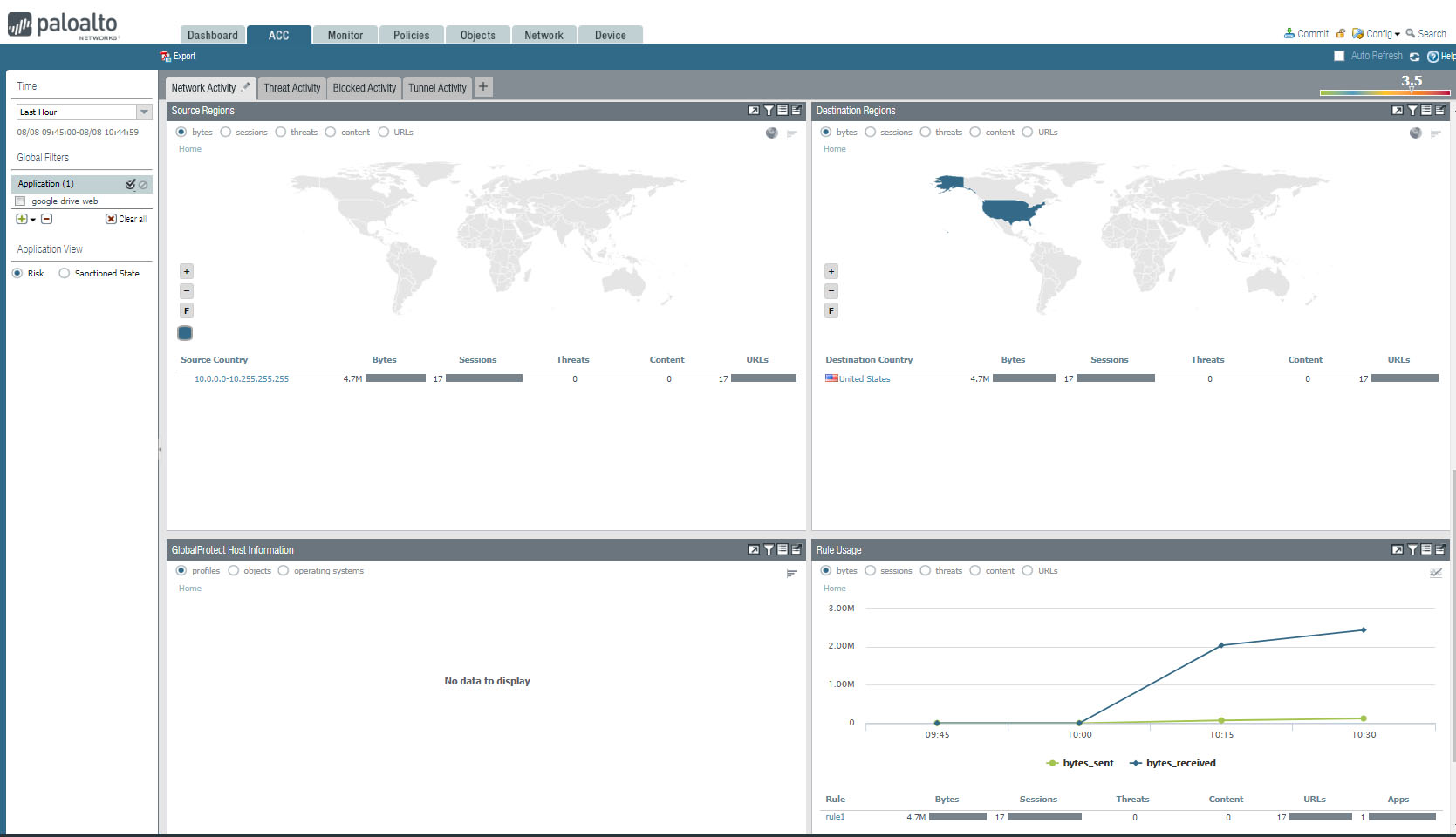
2. You will have Data logs and Logged In Admins information.
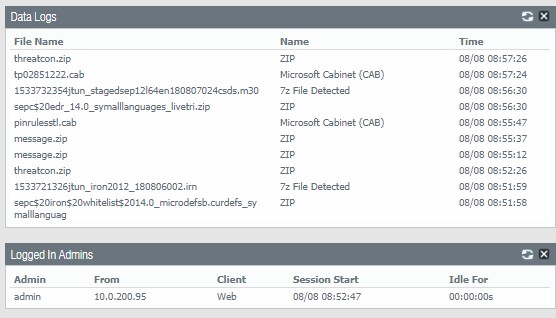
3. You will also have config Logs, Locks. System Logs information.