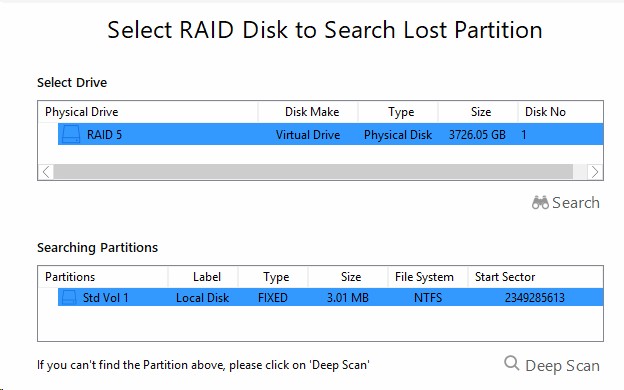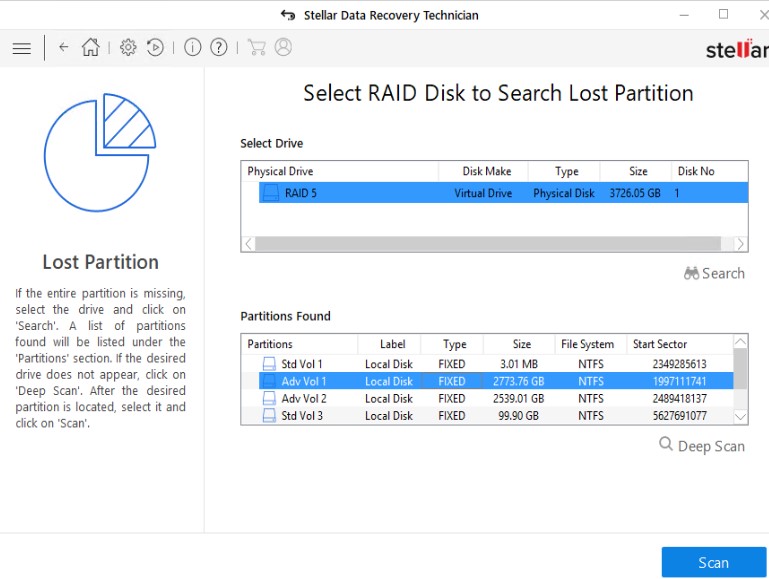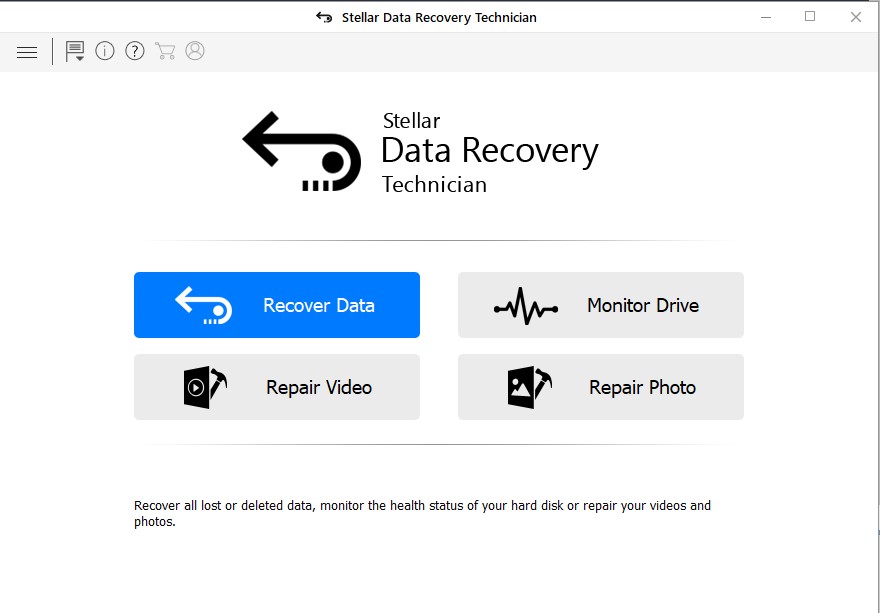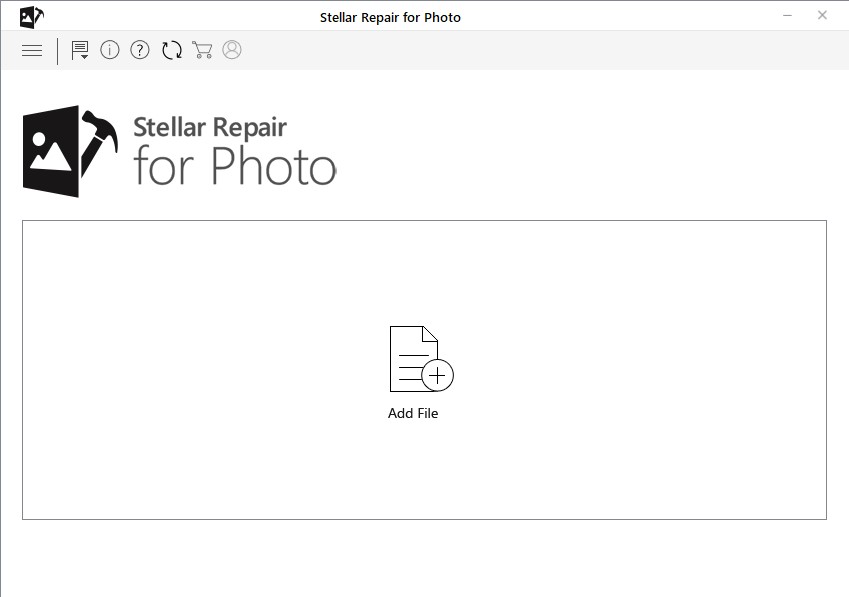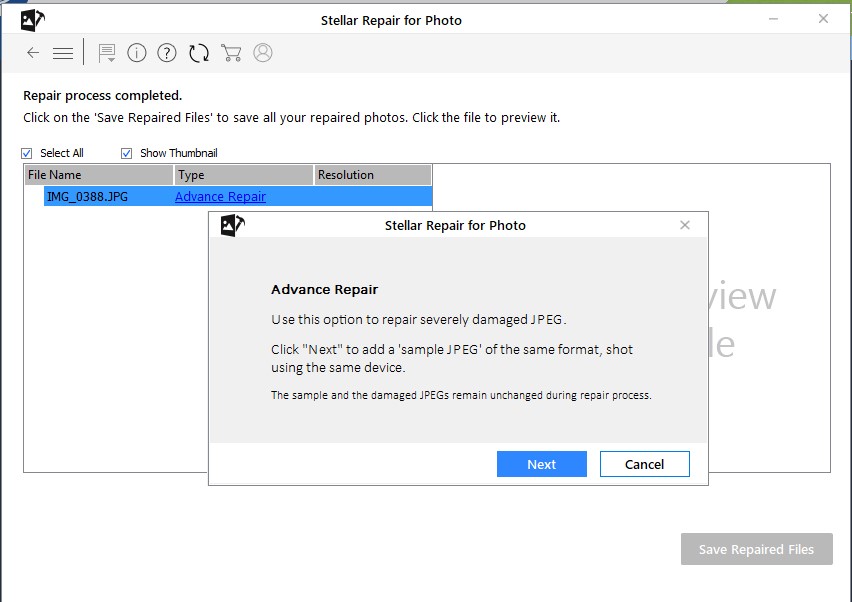Q: I have Windows 10 Home edition. However, when I re-install it, I used a Windows 10 Pro DVD instead of Home. How can I downgrade Windows 10 Pro to Home?
Chicagotech.net: You may try this: 1. Run regedit by opening Registry Editor.
2. Navigate to key HKEY_Local Machine > Software > Microsoft > Windows NT > CurrentVersion
3. Change EditionID from Pro to Home.
4. Change ProductName from Windows 10 Professional to Windows 10 Home.
5. Browse to key HKEY_Local Machine > Software > Wow6432Node > Microsoft > Windows NT > CurrentVersion, change the EditionID and ProductName to Home.
6. Close the Registry Editor
7. Insert the Windows 10 Home installation media, do an in-place upgrade by launching the setup from desktop (not booting with Windows 10 Home install media)
8 .When asked select what to keep(settings, personal files and apps, only personal files or nothing) Windows 10 Home in-place upgrade will be done now.
If above doesn’t fix the problem, you must do clear re-installation.