problem: We are running SCOM 2019. We have a problem to setup email Notification Channel with Failed to save the Notification Channel error.
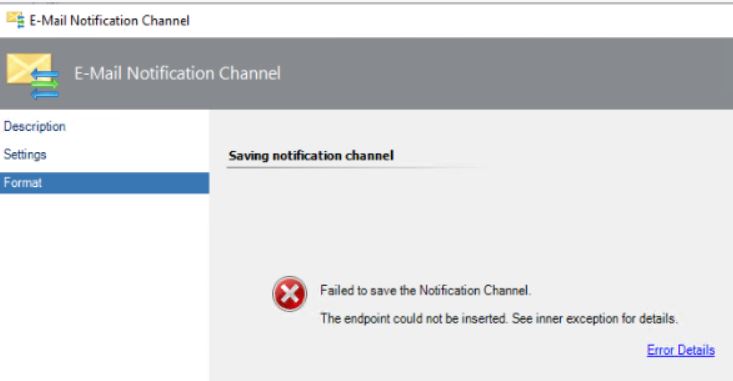
Note: The following information was gathered when the operation was attempted. The information may appear cryptic but provides context for the error. The application will continue to run.
System.InvalidOperationException: The endpoint could not be inserted. See inner exception for details. —> Microsoft.EnterpriseManagement.Common.ManagementPackException: Database error. MPInfra_p_ManagementPackInstall failed with exception:
Database error. MPInfra_p_ManagementPackInstall failed with exception:
[SQL Error Code: -2146232060][MP ID: dcfdedc4-68bd-42b4-1e9a-ba94b1577732][MP Version: 10.19.10050.0][MP PKT: ] Procedure or function p_MPImportXML has too many arguments specified.
at Microsoft.EnterpriseManagement.Common.Internal.ServiceProxy.HandleFault(String methodName, Message message)
at Microsoft.EnterpriseManagement.Common.Internal.MonitoringNotificationServiceProxy.UpsertNotificationEndpoint(String name, String displayName, String description, String languageCode, String endpointImplementation, Int32 innerNotificationEndpoint, Boolean isUpdate)
at Microsoft.EnterpriseManagement.MonitoringNotificationManagement.UpsertNotificationEndpoint(NotificationEndpoint notificationEndpoint, ManagementGroup managementGroup, Boolean isUpdate)
at Microsoft.EnterpriseManagement.MonitoringNotificationManagement.UpdateNotificationEndpoint(NotificationEndpoint notificationEndpoint)
at Microsoft.EnterpriseManagement.Administration.NotificationEndpoint.Update()
— End of inner exception stack trace —
at Microsoft.EnterpriseManagement.Administration.NotificationEndpoint.Update()
at Microsoft.EnterpriseManagement.Mom.Internal.UI.Notification.ChannelCompletionPage.CommitChanges(Object sender, DoWorkEventArgs e)
: Database error. MPInfra_p_ManagementPackInstall failed with exception:
Database error. MPInfra_p_ManagementPackInstall failed with exception:
[SQL Error Code: -2146232060][MP ID: dcfdedc4-68bd-42b4-1e9a-ba94b1577732][MP Version: 10.19.10050.0][MP PKT: ] Procedure or function p_MPImportXML has too many arguments specified.
I have try to restart all System center services and restart the server, but that doesn’t fix the problem.
Possible causes: upgrading to UR2 of SCOM 2019 or database or the table structure changing.
Resolution: Install KB4558752 update. That fixes the problem.