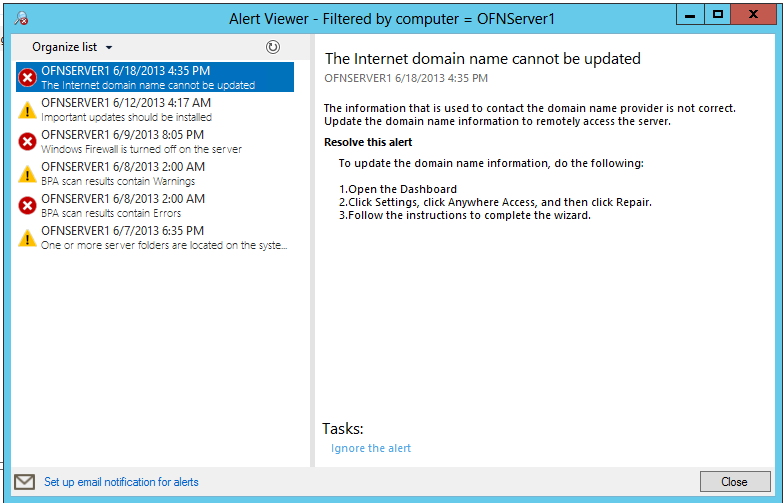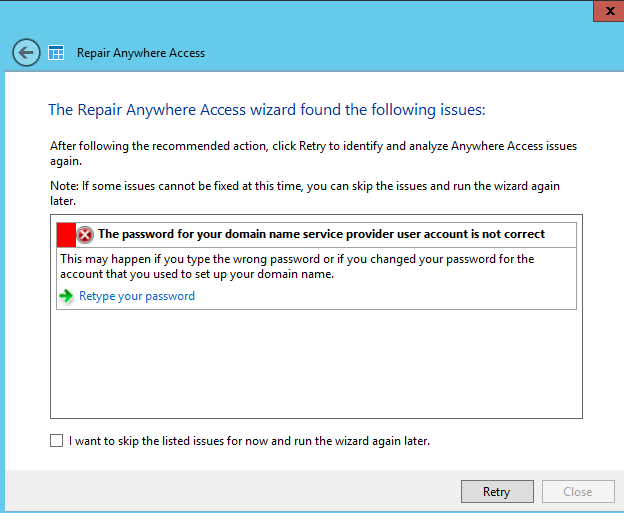Home | Site Map | Cisco How To | Net How To | Wireless | Search | Forums | Services | Setup Guide | Chicagotech MVP | About Us | Contact Us|
|
Windows Server 2010 Essentials Issues - Resolution with screenshots Can't access one computer in Windows 2012 essentials RWA ...The Internet domain name cannot be upgraded in Windows server 2012 Essentials - Resolution with screenshots The password for your domain name service provider user account is not correct - Resolution with screenshots
Situation: the client receives an alert in his window server 2012 Essentials Remote web Access: "The Internet domain name cannot be upgraded in Windows server 2012 Essentials" and the Anywhere Access Repair shows: "The password for your domain name service provider user account is not correct - Resolution with screenshots"
Troubleshooting: Check the the log files under “C:\ProgramData\Microsoft\Windows
Server\Logs” directory on the Windows 2012 Essentials server or use the
Windows Server 2012 Essentials Log Collector tool on the server to collect
the log files. From the log, we find that the Internet domain name is a free domain name
provided by Microsoft. We test access to the server via both IP address and
domain name in our secure environment, and it proves Anywhere Access
configuration is no problem. Certificate bound to the website is working
properly. Related Topics
|