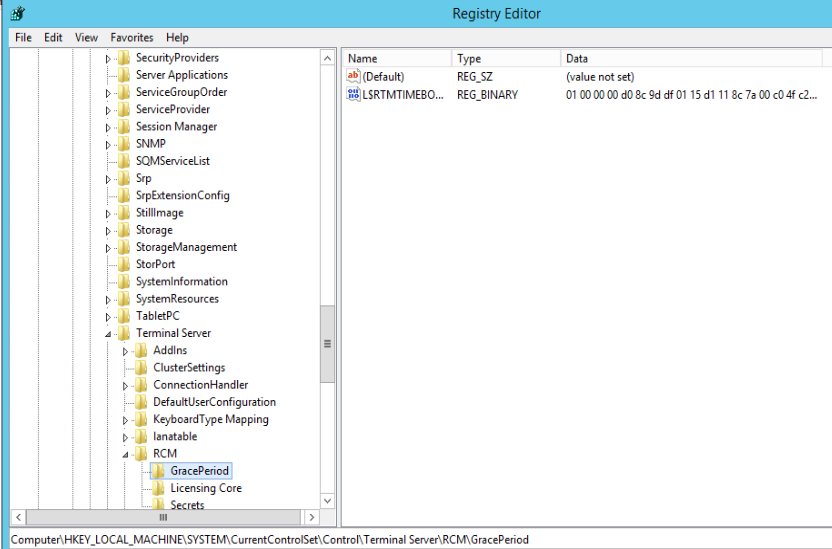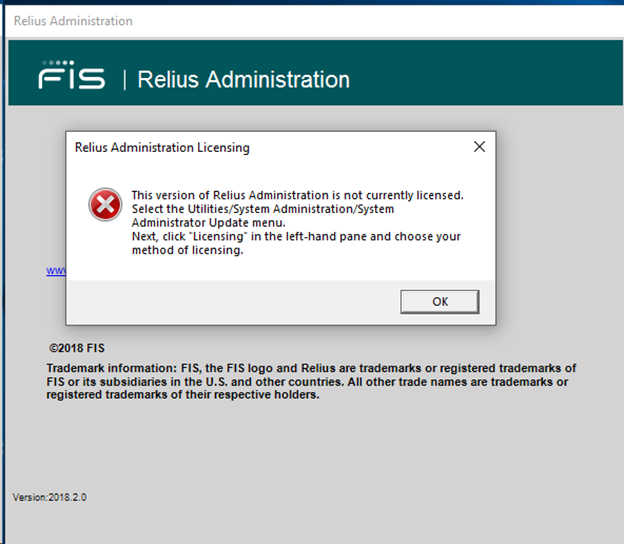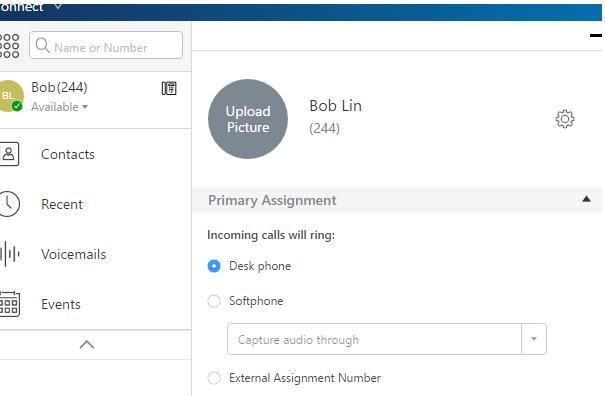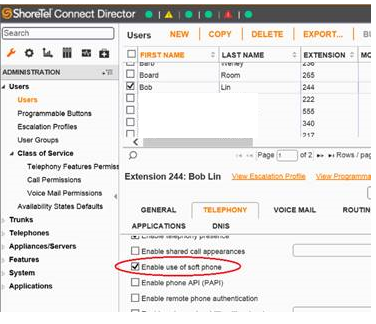Situation: the client is running RD Services on Windows 2012 and the licensing seems to be configured correct. RD Licensing Diagnoser or Get-RDLicenseConfiguration don’t show any errors.
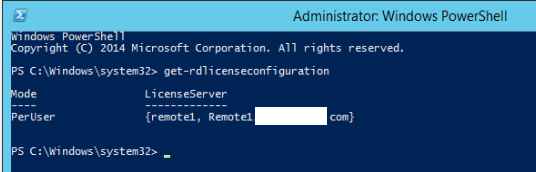
However, EventID: 1128 shows TerminalServices-RemoteConnectionManager error.
Troubleshooting: Even they have 5 users login the RD Server, but the RD licensing manager shows all licenses are available and no licensees are used.
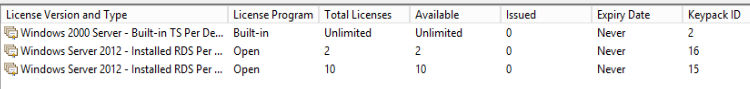
The solution was to delete the REG_BINARY in
HKEY_LOCAL_MACHINE\SYSTEM\CurrentControlSet\Control\Terminal Server\RCM\GracePeriod