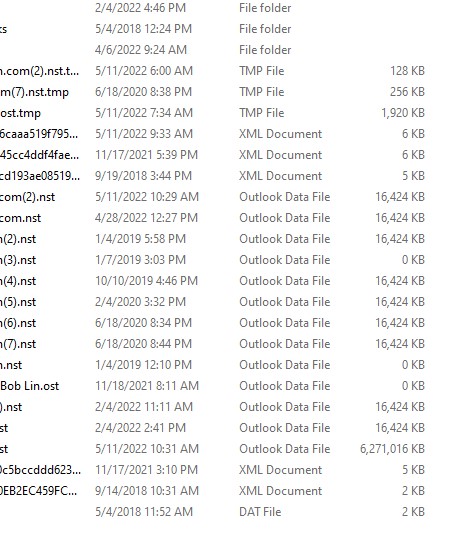Summary of resolution:
-Toggled the cached exchange mode
-checked on outlook web – all good / sent items are there
-Look up the lost messages in the outlook all file – no go
-Search tool = Indexing – no go
-Choose location to search = good
-Created registry dword value = SaveSent =
-Clear the outlook profile – no go
-Run dsregcmd /forcerecovery
-Please create a new windows profile.
-Run the Outlook and Sync the emails from cloud.
-Export the PST file and Import it to the original windows profile.
-Go to the Registry edit HKEY_LOCAL_MACHINE\SOFTWARE\Policies\Microsoft\Windows\Windows Search > New DWORD (32-Bit) “PreventIndexingOutlook”> Edit the DWORD and set the value to “1”. The search function works
-unchecked the option of “Improve search speed by limiting the number of results shown” from File > option > Search in Outlook
-close outlook and go to Windows search and run outlook.exe /resetnavpane
-Restart Windows Search in task manager.