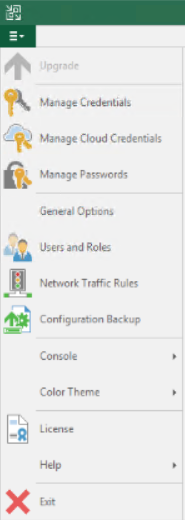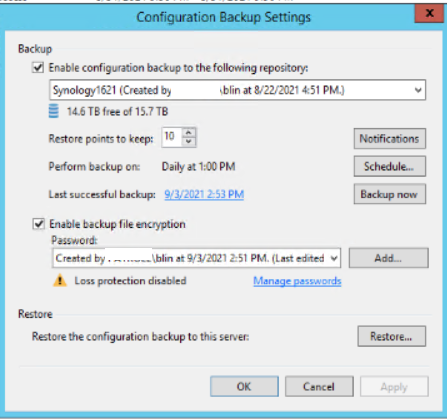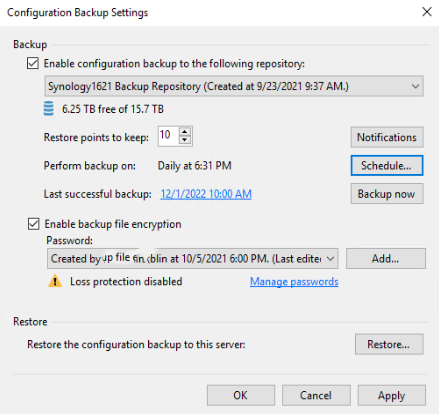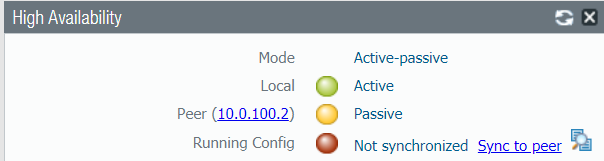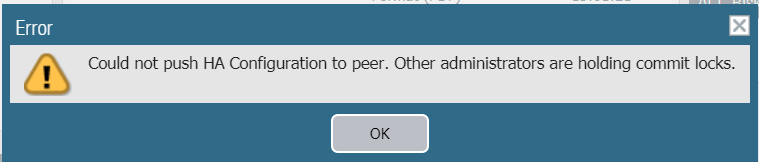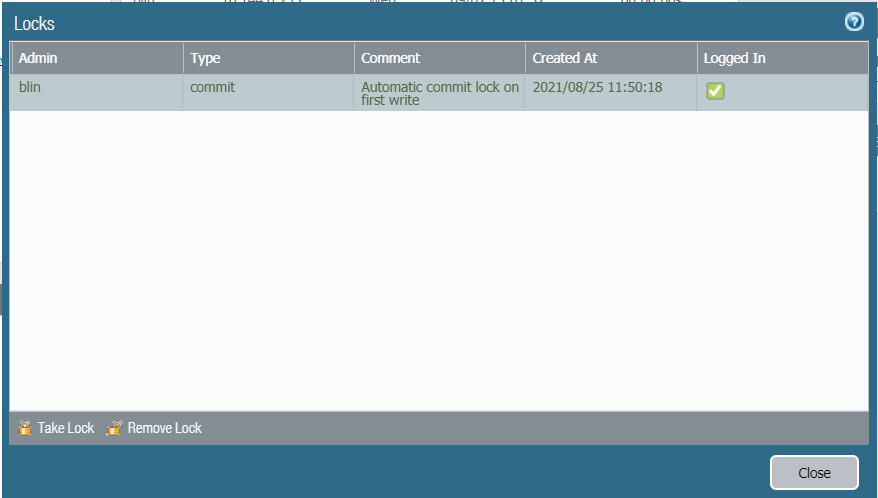Situation; When using Putty to access VMware ESX1 v7, you may receive this message: Couldn’t agree a key exchange algorithm (available: ecdh-sha2-nistp256,ecdh-sha2-nistp384,ecdh-sha2-nistp521, diffie-hellman-group16-sha512,diffie-hellman-group18-sha512,).
Resolution: The old version putty Couldn’t agree a key exchange algorithm. To resolve this issue, download PuTTy to a version to 0.65 or later from http://www.putty.org/.