Situation: The home user uses his router as DHCP server. After the power off, he can’t renew IP address with these errors: Unable to Contact DHCP Server or DHCP Access Denied.
Troubleshooting: reset the mode/router may fix the problem.
Situation: The home user uses his router as DHCP server. After the power off, he can’t renew IP address with these errors: Unable to Contact DHCP Server or DHCP Access Denied.
Troubleshooting: reset the mode/router may fix the problem.
Situation: A small company installed Windows Server 2019 as their first Remote Desktop Server with the User CALs. However, they receive this message: There is a problem with your Remote Desktop license, and your session will be disconnected in 60 minutes. Contact your system administrator to fix this problem.
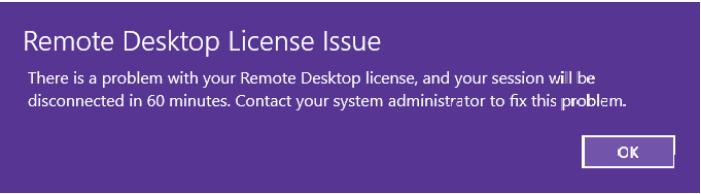
Troubleshooting: We must to have Active Directory for running Windows Server 2019-based Remote Desktop Session Host. Otherwise, you will receive this message.
If you would like to using RDS without AD, you must install Device CALs or downgrade to Windows Server 2016.
Q: I follow the instruction to use the group policy to register computers for adding them to WSUS. However, those added computers don’t show up in WSUS. Why?
A: After create computer group in group policy, you need to add the computers to the group policy. You also need create OU in Domain Users and Computers to match the group computer name. Please refer to this post:
How to add a computer to Group Policy so that the policy can apply to the computer