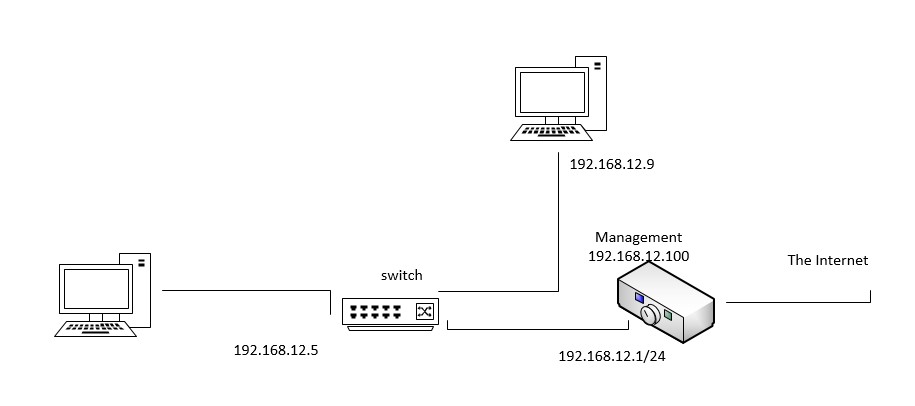Situation: The client configured their new Palo alto Firewall 440 but can’t access the Internet and ping the default gateway IP address. The ping from the firewall LAN or gateway IP 192.168.100.1 works. Ping from Management IP 192.168.100.254 doesn’t work.
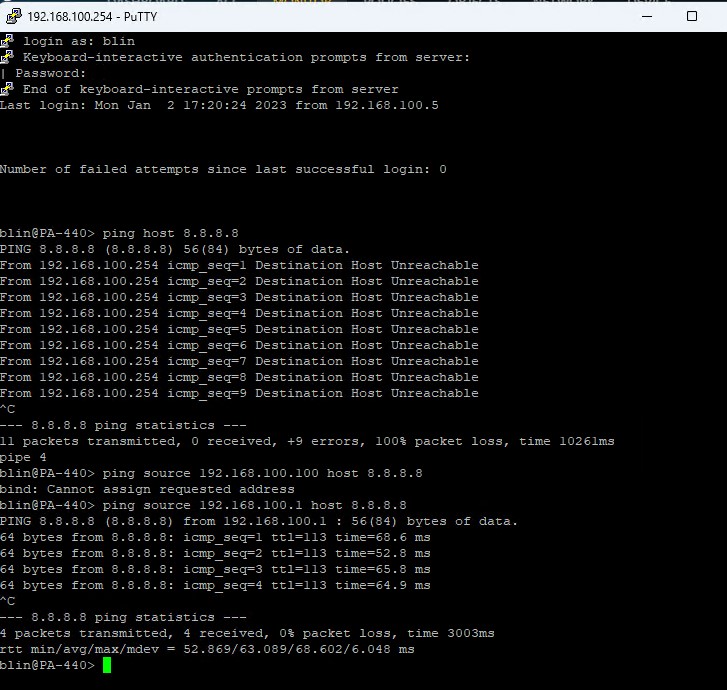
Troubleshooting 1: We find they didn’t configure the Static Router.

Troubleshooting 2: No NAT configured.
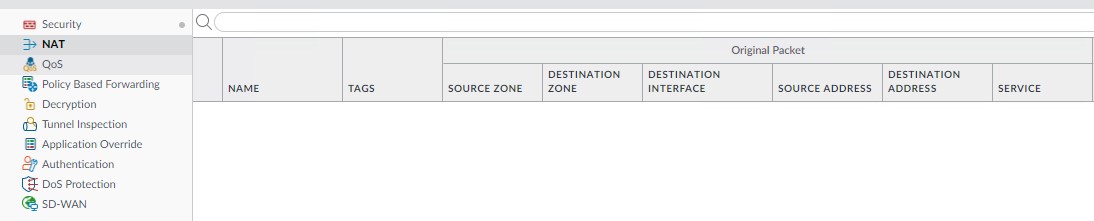
Troubleshooting 3: Ping is unchecked in the management Profile.
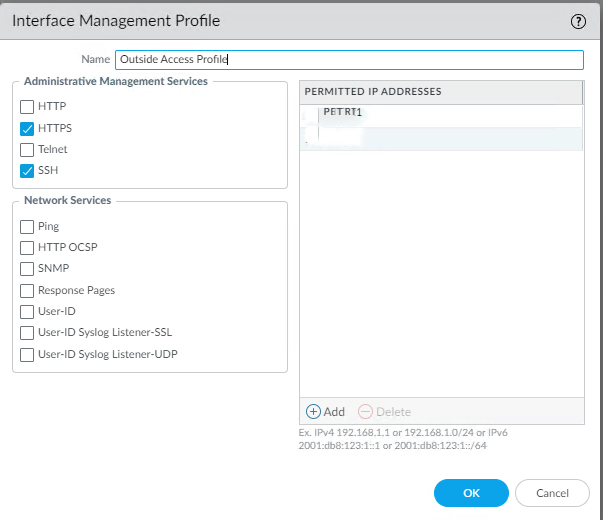
Troubleshooting 4: In our case, the client configures it at home with two networks, 192.168.12.0/24 and 192.168.100.0/24.
This is incorrect connecting. The management IP 192.168.100.254 can’t pass the Internet router.
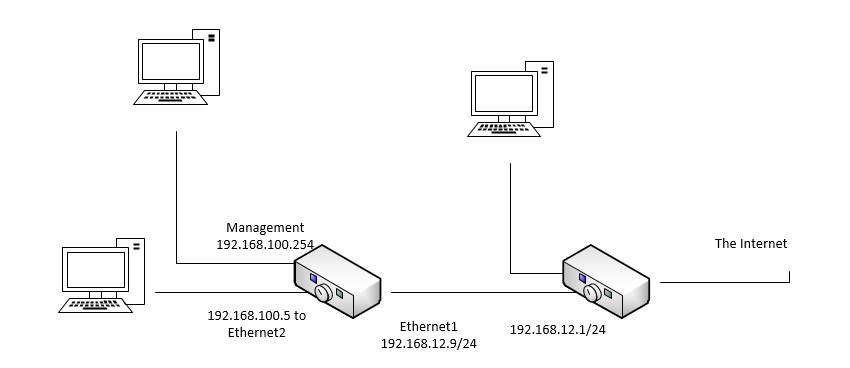
This is correct connection. The management IP should be the same as the first network IP. 192.168.120/24 range, 192.168.12.100 in our example.
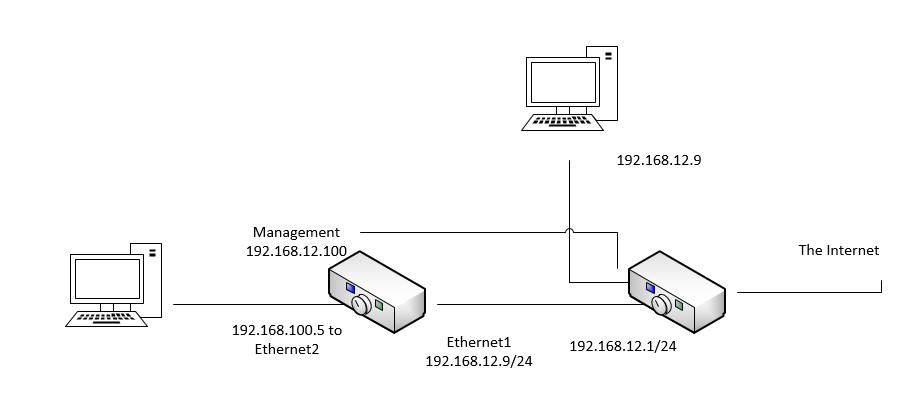
If you don’t have two networks and PA firewall as default router, the LAN/ethernet IP and Management IP could be the same subnet.