Situation: after enabling Azure Multi-factor authentication, the client can’t login his Office 365 account. For example, the Word shows the username with yellow or sign in. When he tries to login and select work or school, the window disappears.
Troubleshooting: 1. Run Office repair.
2. Run Credentials Manager. Click on Windows Credentials. Remove all office 365 related credentials.
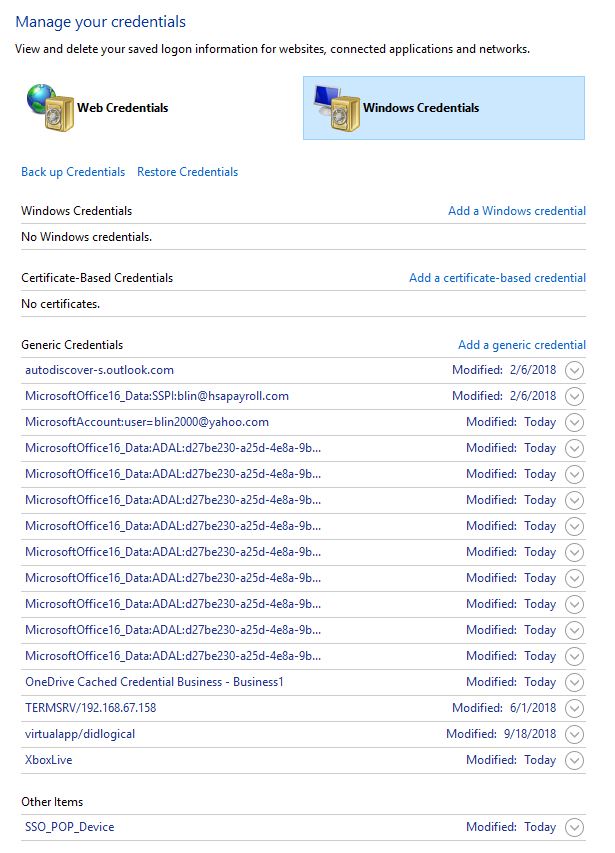
3. Run Settings>Home>Accounts. Click on Access work or school. If you don’t see Office 365 account, click Connect. If you do see the office 365 account, disconnect it. Then re-connect.
