Q: We use office 365 and some of Outlook don’t show Skype icon in Meeting. Why?
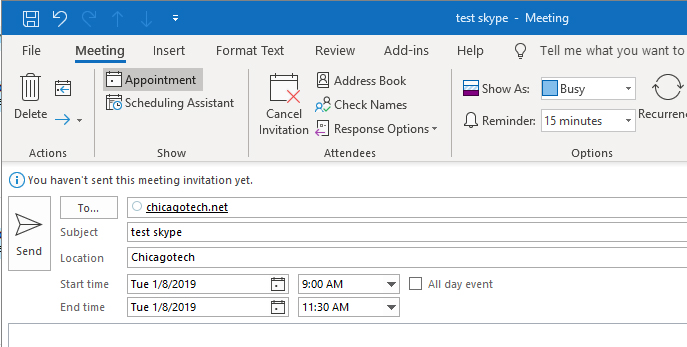
Chicagotech.net: In most cases this is Add-ins issue. Go to Files>Options>Add-ins. Make sure Skype meeting Add-In for Microsoft Office is enabled.
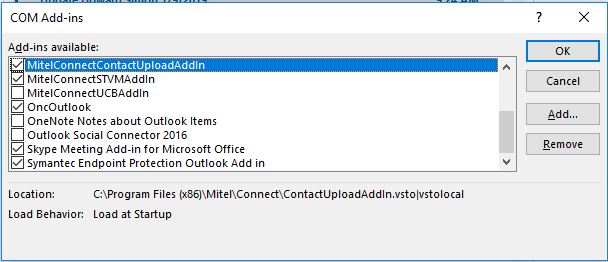
After that, you should see Skype Meeting icon.
