Here are some cases we have been working on FTP connection problem.
- The certificate expired.
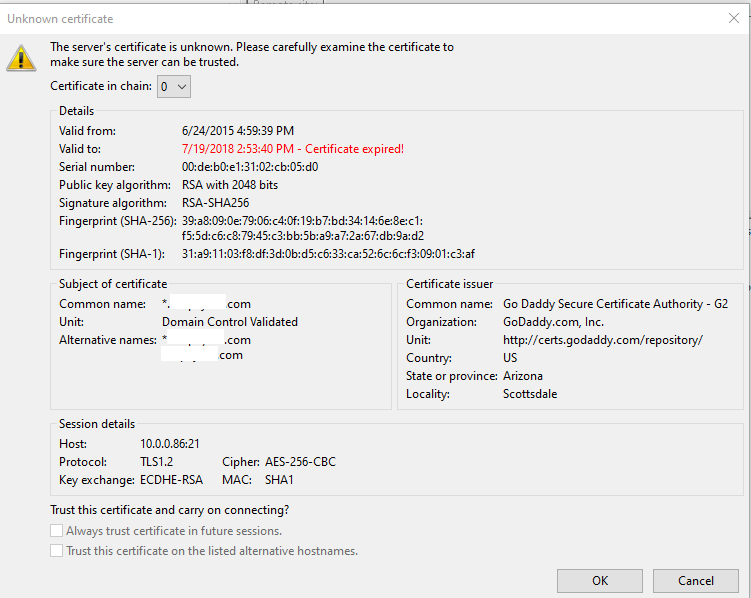
2. Make sure you connect to correct FTP site. In this case, the client open the port 21 on Default website. Disable the default website or remove the port 21 from the default website fixes the problem.
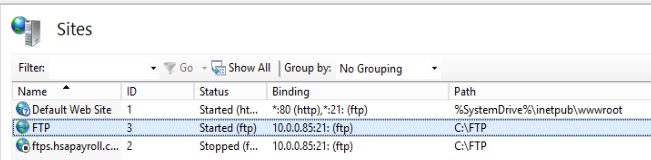
3. In other case, The client assign port 21 to ftps site. Refer to above screenshot.
4. Make sure you configure correct authentication and authorization. Also make sure you enter correct username and password. In one of case, the client needs to enter domainname/user to access the FTP site.