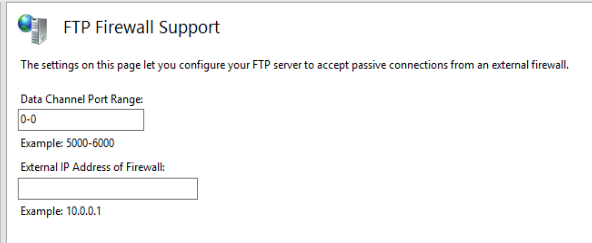Situation: The client setup a FTP site on their Windows 2012 R2 server. They can’t access FTP using Internet Explorer, Microsoft Edge, and FileZilla and WinSCP. However, they can access FTP using Chrome browser. This is the error message: An error occurred opening that folder on the FTP Server. Make sure you have permission to access that folder. The hadle is invalid.
Troubleshooting: This could be the FTP Firewall Support issue. Go to IIS Manger>Server name, double click on FTP Firewall Support.
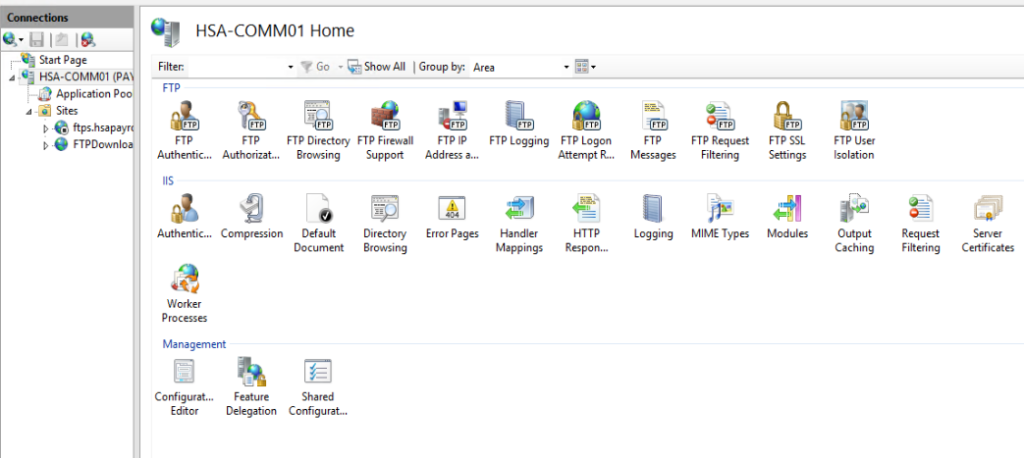
Change the Data channel Port Range to 0-0 and remove the External IP addresses of Firewall in it is used for internal only.