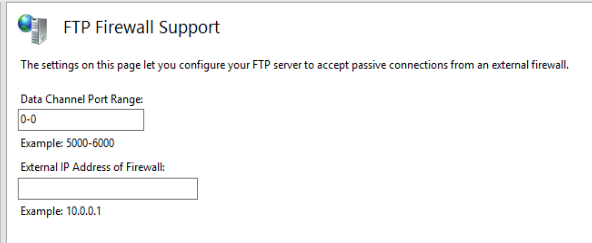Situation: The client setup a FTP site on their Windows 2012 R2 server. They can’t access FTP with this message: Make sure you have permission to access that folder. The hadle is invalid.
Details
200 Type set to A
227 Entering Passive Mode (10,0,1,17,149,179)
Troubleshooting: This could be the FTP Firewall Support issue. Go to IIS Manger>Server name, double click on FTP Firewall Support.
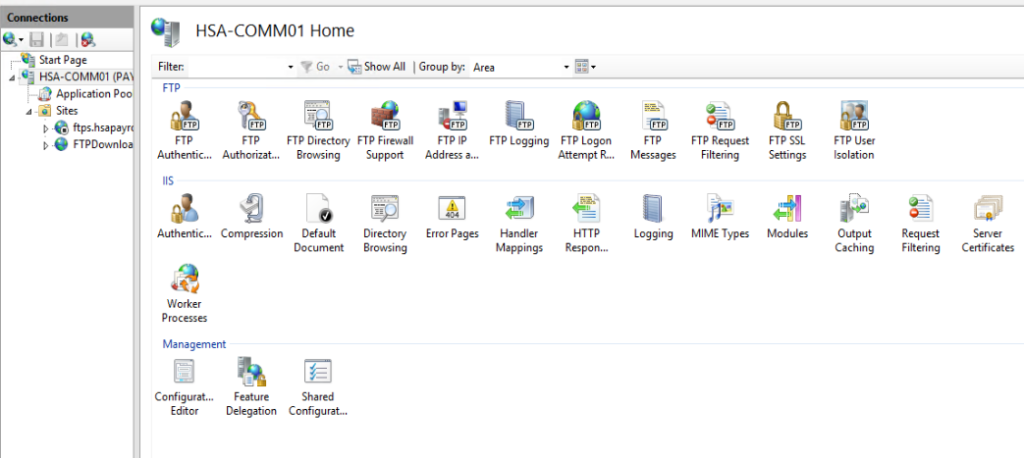
Change the Data channel Port Range to 0-0 and remove the External IP addresses of Firewall in it is used for internal only.