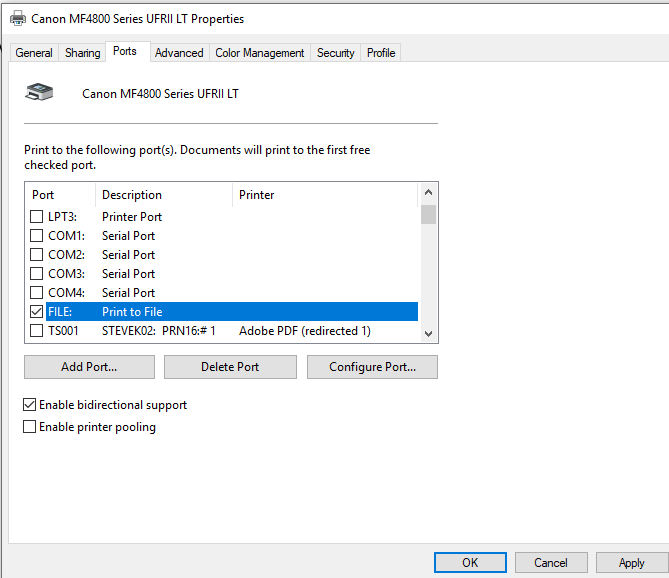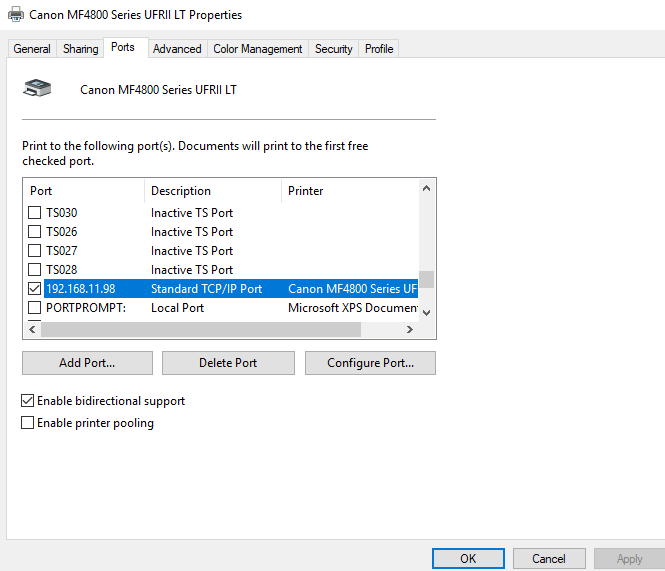Q: Hi Bob. Our reception 2 computer went through an update last night. Now, when we go to print from DVMAX, it automatically is going to “Save Print Output As” in a folder, instead of printing right away. Any ideas on how to fix this?
A: Open the Properties of the printer. Click on Ports. File: Print to file is checked. Check the printer instead that should fix the problem.