Situation: The client a couple hundred users access their system remotely using RDP. Some remote users complaint that they keep losing the connections.
Troubleshooting: We suspect it is RD license issue. When Login RD license Manager, we do see the yellow !. If we click on Review Configuration, it shows this error: “This system cannot determine if the license server is registered as service connection point(SCP) in Active Dirctory Domain Services(AD DS) because the AD cannot be contacted”.
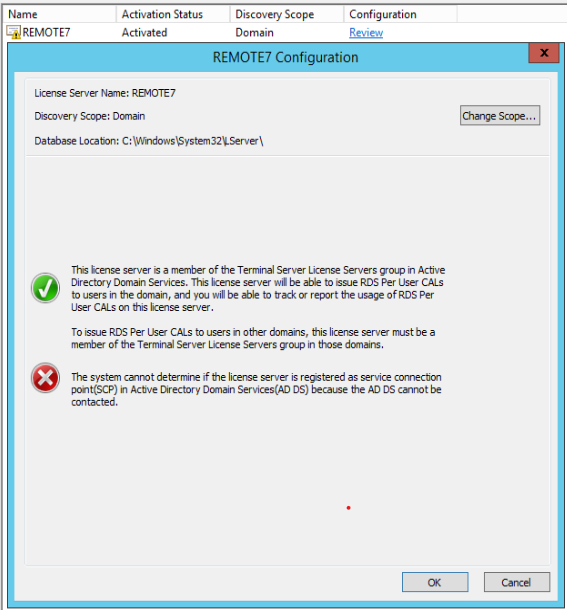
- Go to configuration or Change Scope to fix any issues.
- Restart the RD license service.
- Re-install the RD license.