Situation: The client can’t login his Office 365 account with this error: Your account is temporarily locked to prevent unauthorized use.
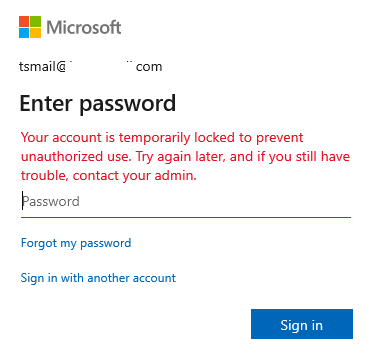
Troubleshooting: he can login domain computer and ADUS doesn’t lock the user account. After search we find the user is out office 365 spaces. Freeing spaces fixes the problem.
By the way, beside deleting emails, you can enable Archive or create retention policy to delete old emails. here are how to.
Net/PC How to