Situation: when attempting to install Malwarebytes Endpoint Agent, you may receive this message: The installer has insufficient privileges to access this directory.
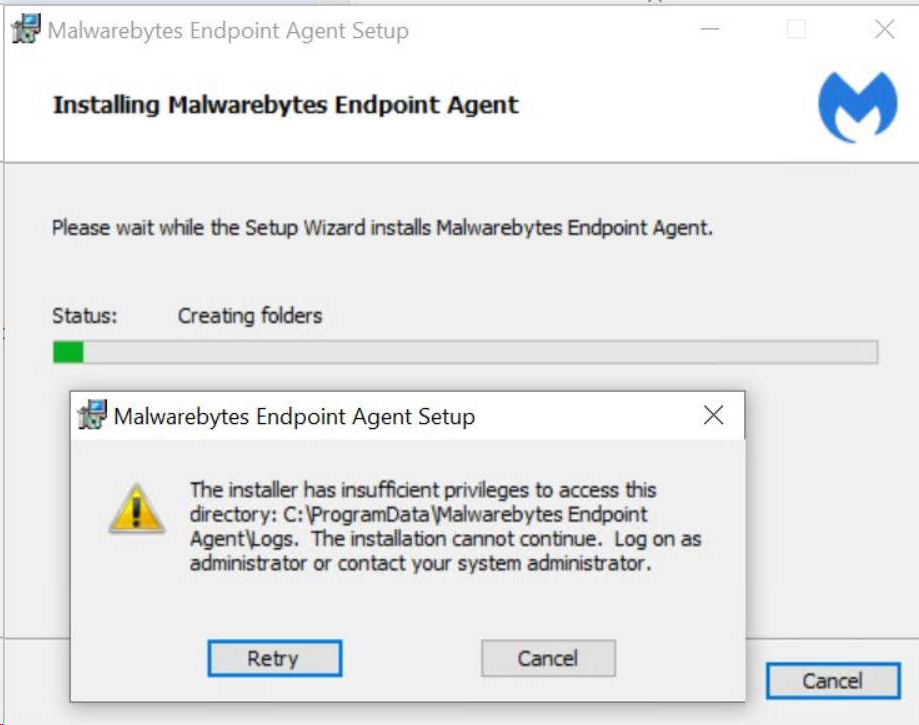
Resolution: Cancel the installation. Delete the old Malwarebytes Endpoint Agent folder. Try again.