Situation: when running Malwarebytes support command Tool on a Windows 64 bit computer, you may receive this message: unsupported 16-bit Application.
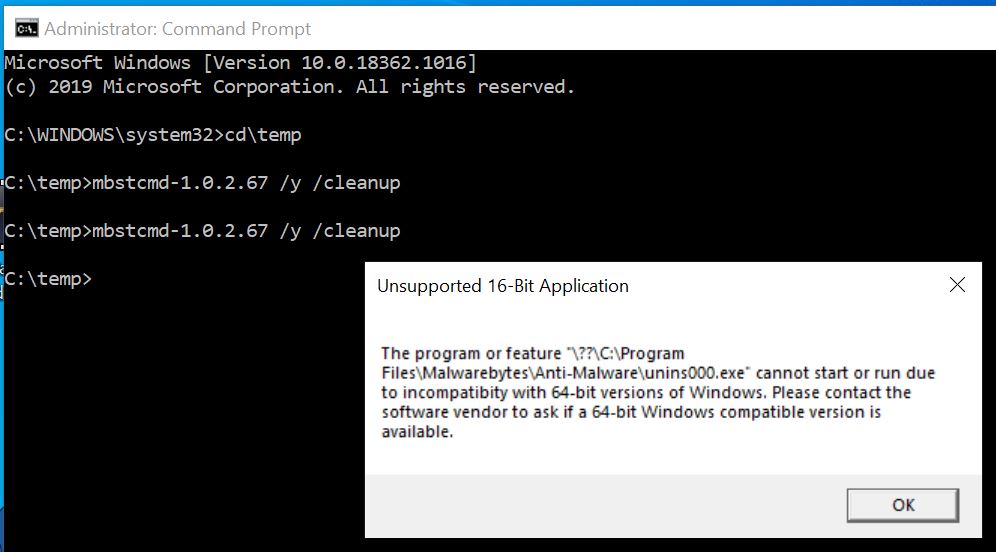
Troubleshooting: This i known issue. Click OK to continue. If that doesn’t clean up the Malwarebytes, you can delete C:\Program Files\Malwarebytes\Anti-Malware\unins000.exe and then try running the support tool again.