Situation: the user has a problem to login using Microsoft Account.
Troubleshooting:
Download Troubleshoot Microsoft Account tool
Run it from your local computer.
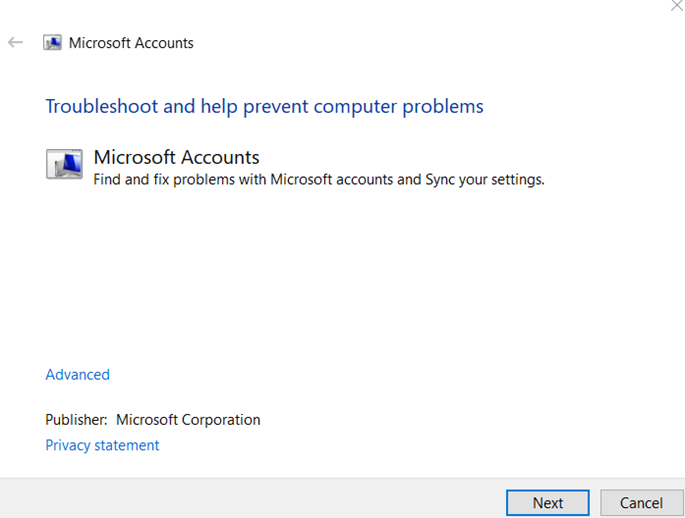
Follow the wizard
Microsoft Account Troubleshooter may fix the following issues
Corrupt Microsoft Account settings
Can’t connect to the sync service
Problems with Microsoft account Policy
Microsoft Account required
Connection issues due to proxy or certificate issues
Check for roaming GPO enabled status
Problem with system registration
Signed in with a guest account, or Roaming User Profiles enabled
You are not connected to the Internet
Proxy Settings
You have reached your daily sync quote
Sync your settings is turned off Check system not activated.