The client changes their Office 365 login domain name. Now, some of users have a problem to login Teams because it doesn’t give them an option to switch. This video shows how to fix this problem.
If tapping three dots, it popup troubleshooting details.
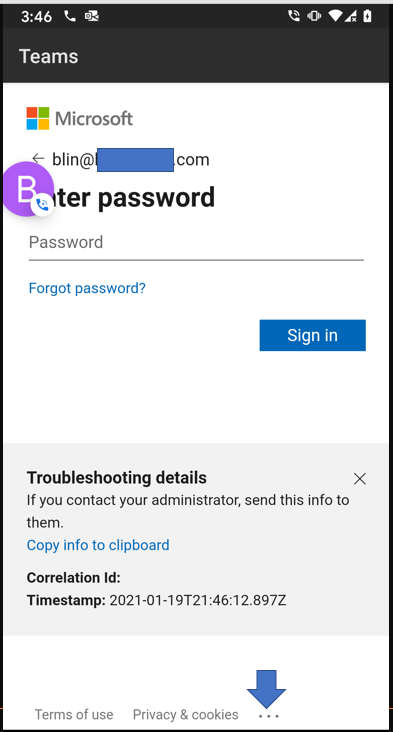
Resolution 1: Clear storage and Clear cache
* Tap the Settings icon
* Tap Apps & notifications
* Tap the app, Teams in our example
* Tap Storage & cache
* Tap Clear storage and Clear cache
* Now, you should have an option “Sign I with another account.
Resolution 2: You may want to remove the Teams and re-install it.
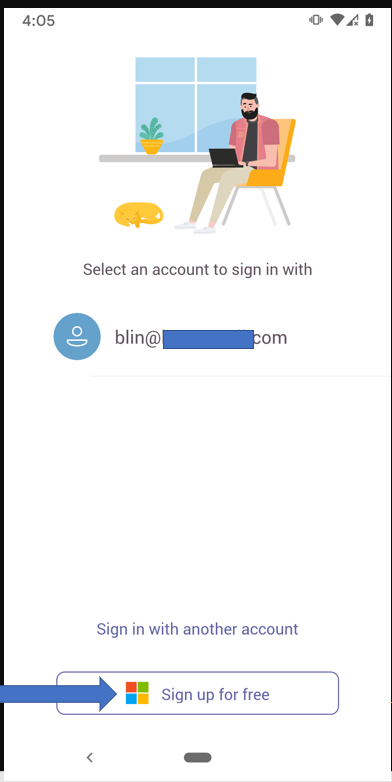
Please view this step by step view: