With Microsoft Support and Recovery Assistant, you can troubleshoot Office 365 issues or identified problems. If the Microsoft Support and Recovery Assistant can’t fix a problem for you, it will provide logs for analyzing. This video shows you how to run it.
Step 1: Download the Microsoft Support and Recovery Assistant
* Search and download Microsoft Support and Recovery Assistant
Step 2: Run Microsoft Support and Recovery Assistant
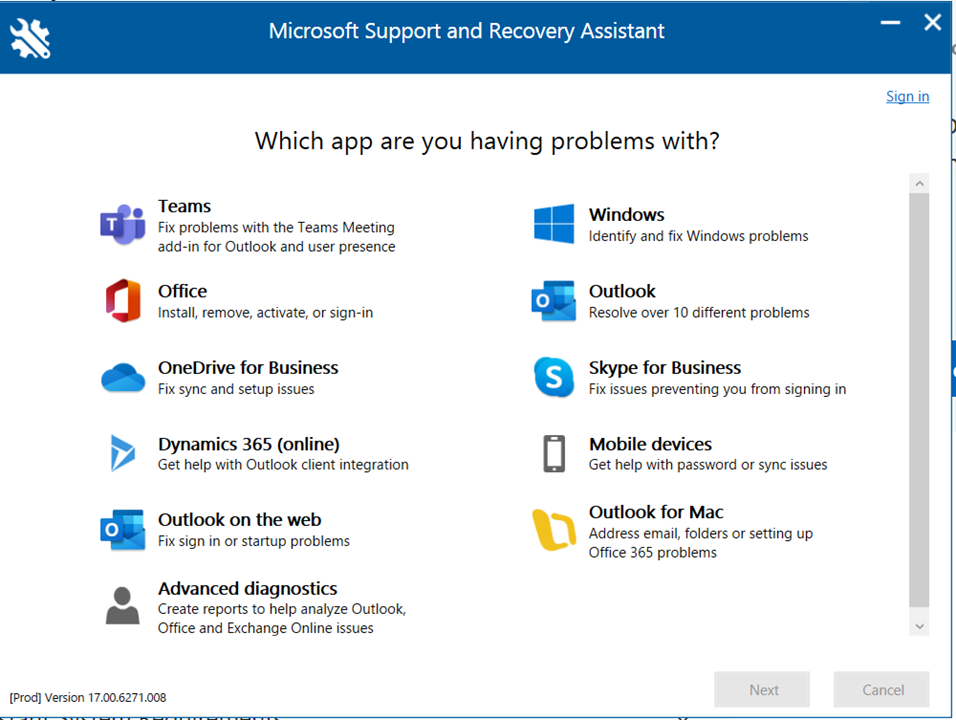
Step 3: Select the app for troubleshooting.
* In our example, we have a problem to open Outlook Signature so that we highlight the Outlook. Then Click Next.
Step 4: Select the problem you’re having and click Next
Step 5: Select the problematic computer and then Next.
Step 6: It is getting information about your user account.
Step 7: It records a diagnostic of the problem.
Step 8: Recording
Step 9: It is processing to fix the problem. If it doesn’t fix the problem, it will give you logs for further troubleshooting.
Please view this step by step video: