Situation: The client uses Veeam to backup their Hyper-V MV. They get this message: [Failed] Backup Configuration Job -Encryption is disabled, credentials will not be included in the backup.
Resolution: Scheduling Configuration Backups and enable Encryption by following these steps.
- From the main menu, click on Configuration Backup.
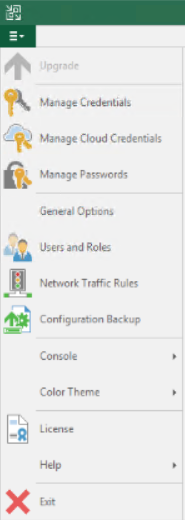
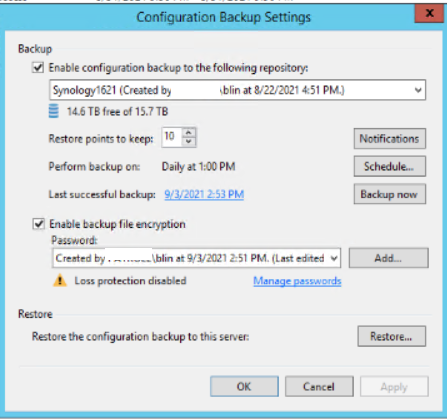
3. Make sure the user has permissions to access the Backup repository.
4. Click Backup now to test it.