Situation: When the user login Office 365, he receive this message: “Your organization doesn’t allow you to update your password on this site. Please update it according to the method recommended by your organization, or ask your admin if you need help”.
Troubleshooting: You may need to dismiss user risk. To do that, login Azure. Search Dismiss user risk. Or go to Security>Risky users.
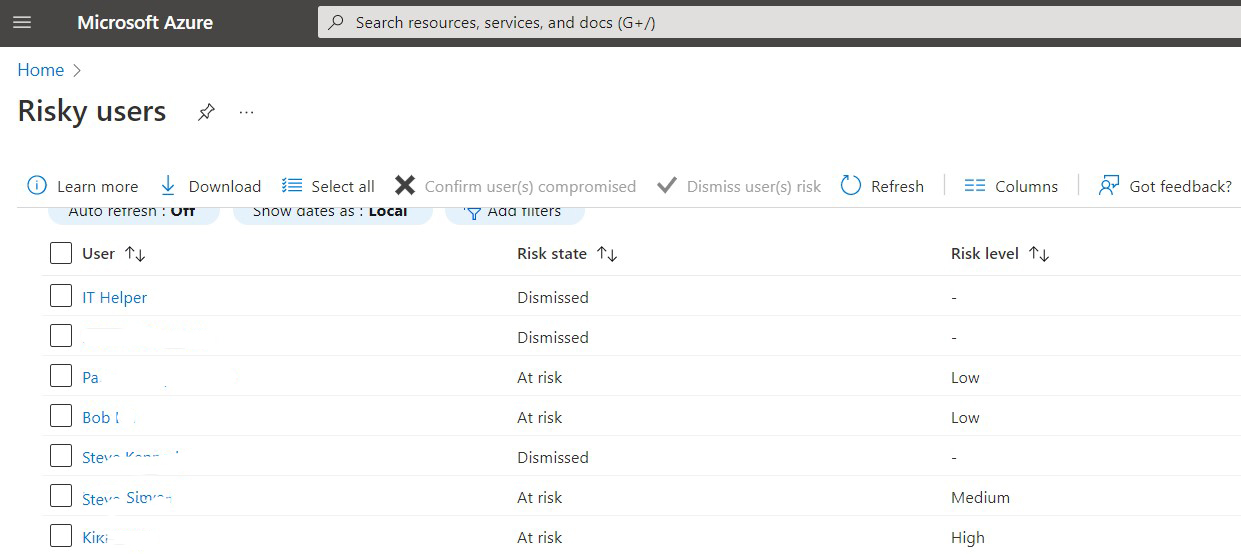
Highlight the user and click on Dismiss user(s) risk.
