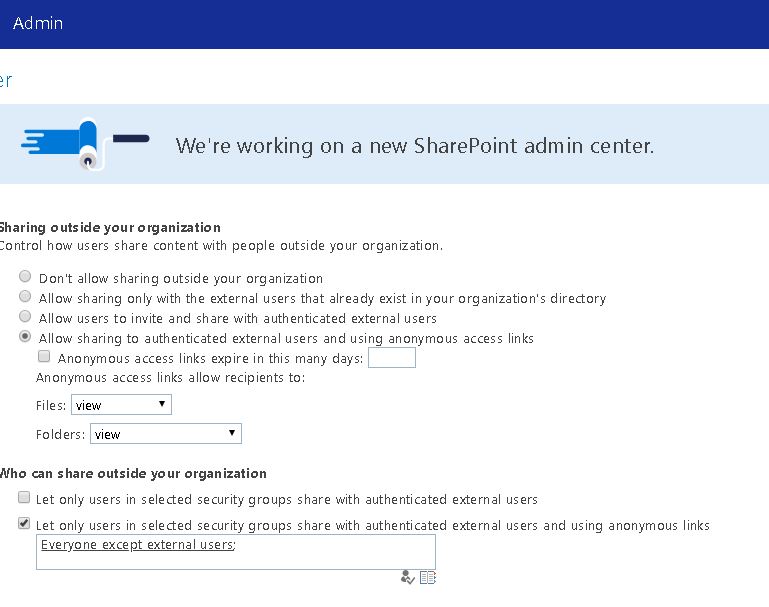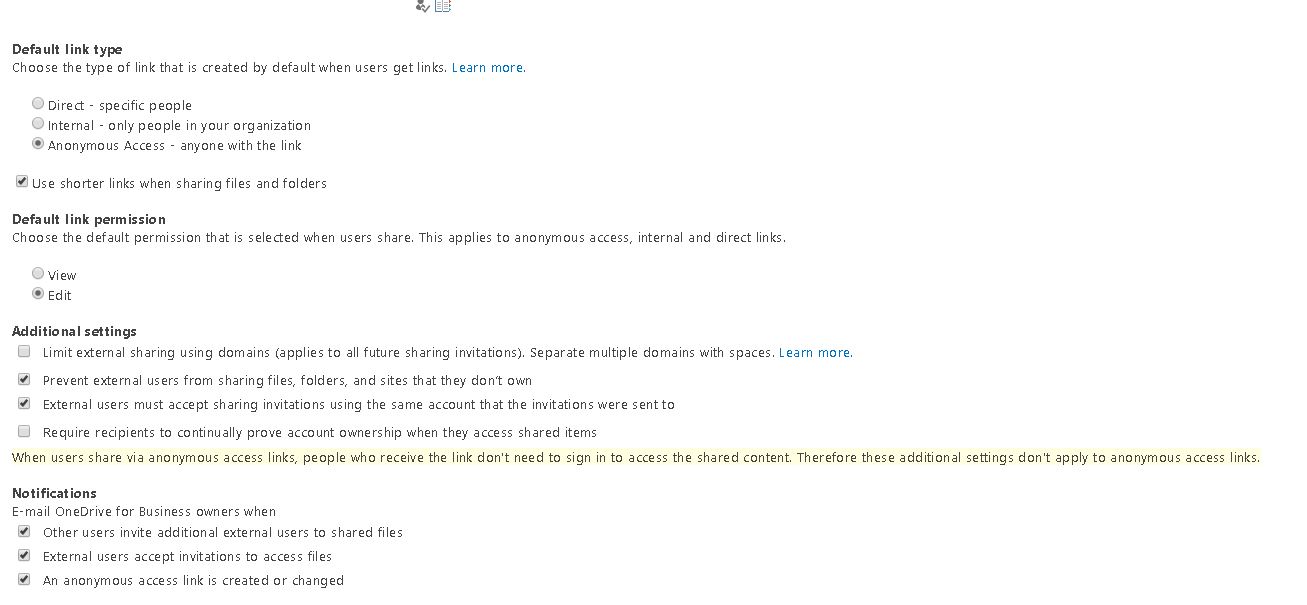Situation: We have enabled OneDrive Anyone share in Office 365. However, when users go to Onedrive to share, the Anyone is grayed out.
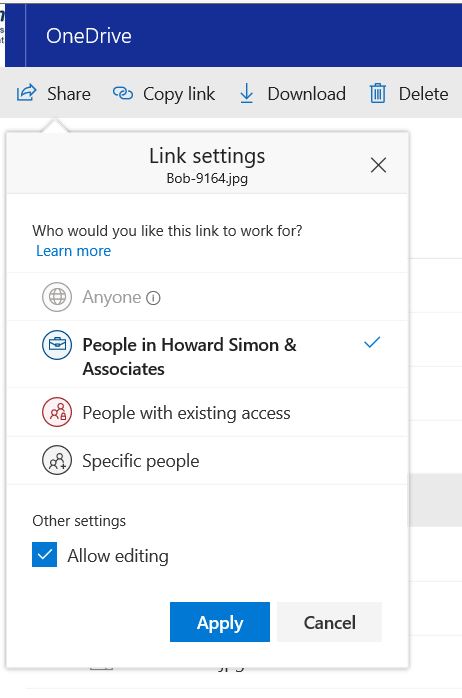
Troubleshooting: 1. Login Office 365>Admin>OneDrive>Share, check the Shareable: Anyone with link.
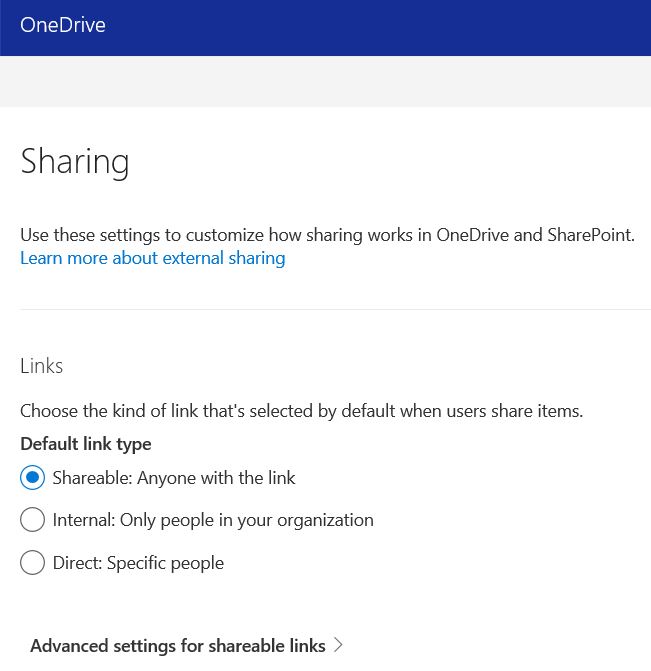
2. If that doesn’t fix the problem, In the same page: Admin>OneDrive>Share, make sure External share bar is in the top.
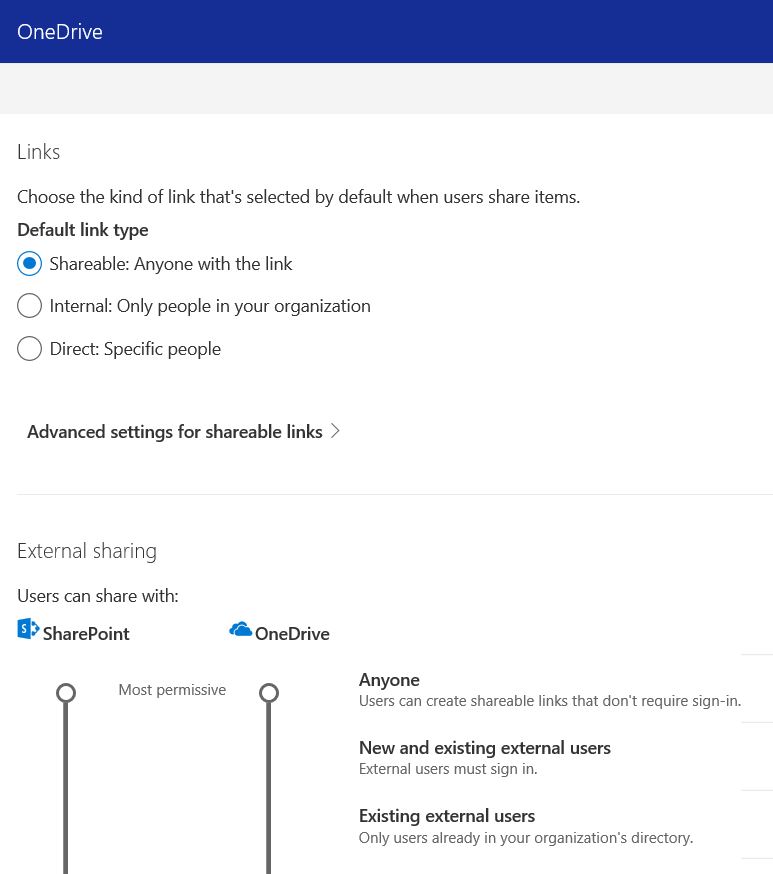
3. If you can set SharePoint Most permissive to top bar, Anyone, but not OneDrive, you may need to check the SharePoint share settings as shown below.