Situation: Just installed Remote desktop services on one of Windows 2012 R2 server. When attempting to add some programs in RemoteApp programs, we get this message: the remoteserver is not available on the network.
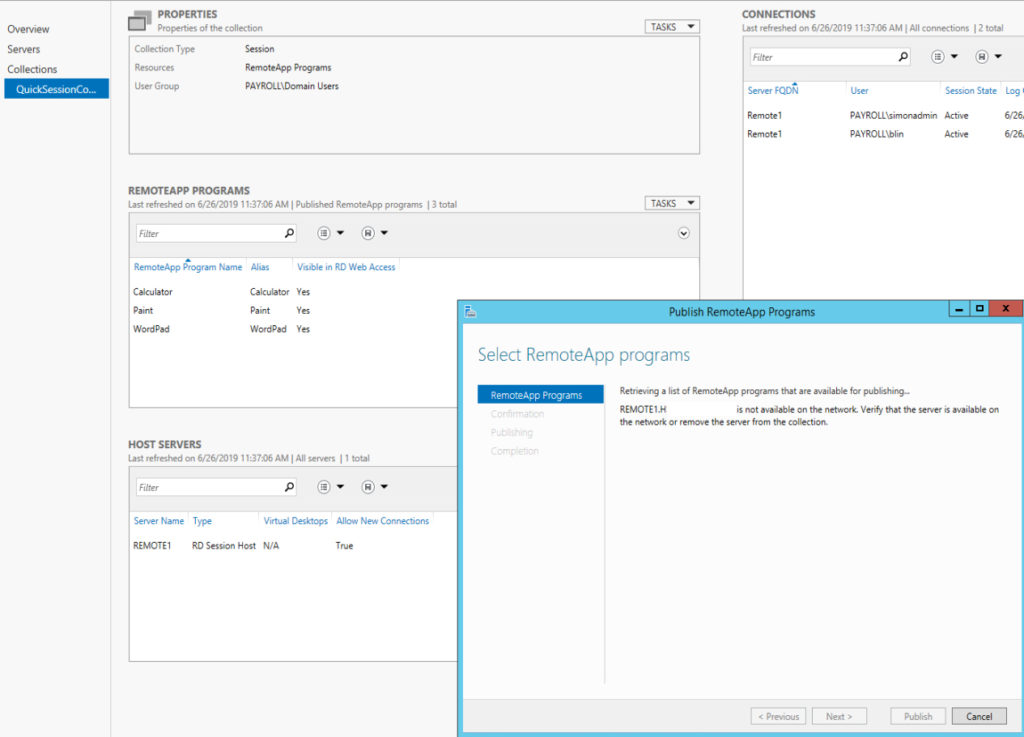
Troubleshooting:
It is Environment Variables. Search online, we find some people have the similar case. Changing the path from %systemroot% to c:\windows and that fixed the problem.
In our case, chaging from PATH=C:\Windows\system32;C:\Windows;C:\Windows\System32\Wbem;C:\Windows\System32\WindowsPowerShell\v1.0\;C:\Program Files (x86)\Millennium 3;C:\Program Files (x86)\Microsoft Office\Office16;C:\Bat;
to
C:\Windows\system32;C:\Windows;C:\Windows\System32\Wbem;C:\Windows\System32\WindowsPowerShell\v1.0\;C:\Program Files (x86)\Millennium 3;C:\Program Files (x86)\Microsoft Office\Office16;C:\Bat;
Note: without PATH= fixes the problem.