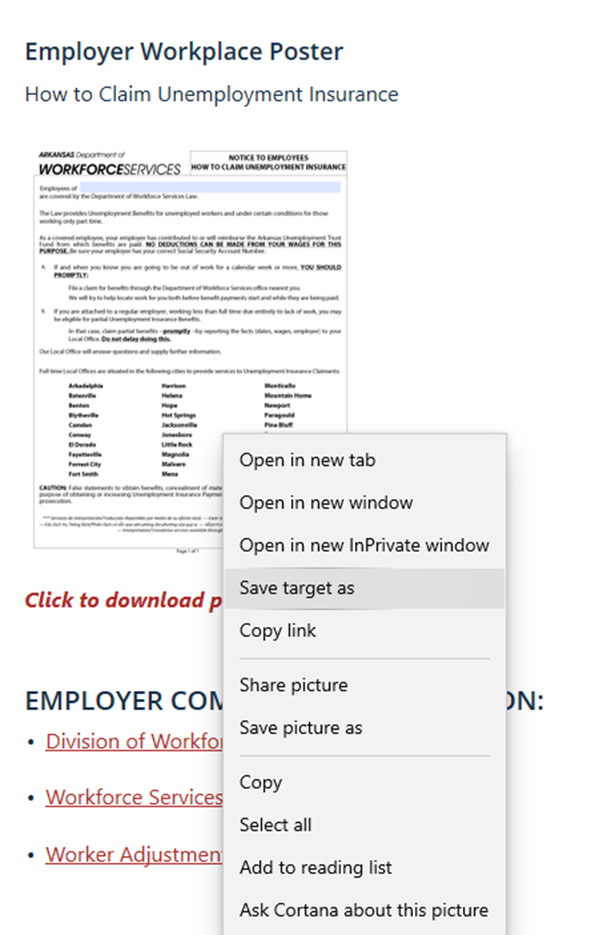Situation: The user tries to download a PDF file from a website, she gets this message:
Please wait …
If this message is not eventually replaced by the proper contents of the document, your PDF viewer may not be able to display this type of document.
You can upgrade to the latest version of Adobe Reader for Windows®, Mac, or Linux® by visiting http://www.adobe.com/products/acrobat/readstep2.html. For more assistance with Adobe Reader visit http://www.adobe.com/support/products/ acrreader.html.
Resolution: you are most likely trying to open a Dynamic XFA (XML Form Architecture) PDF. To view such pdf documents, download it to your local computer and then open it.
for example, right click on the PDF document. Select Save target as. Then open it from the location you saved it.