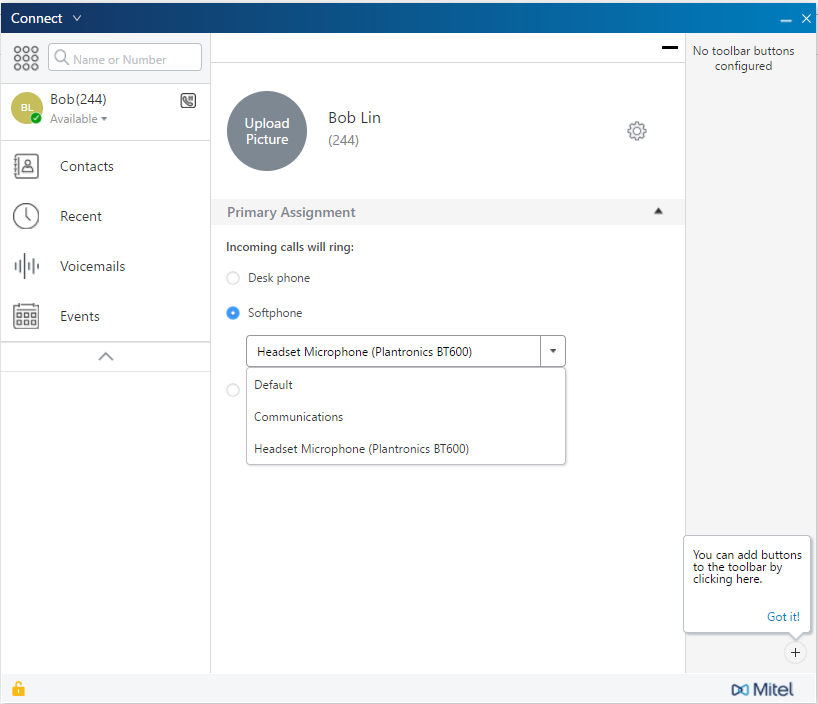- Click on Sound icon. Select Open Sound settings.
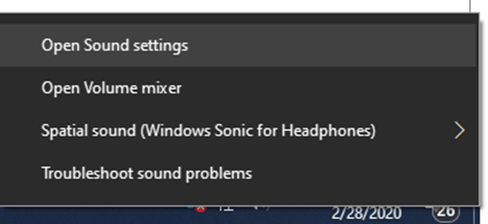
2. Make sure the Sound Output and Input choose correct device.
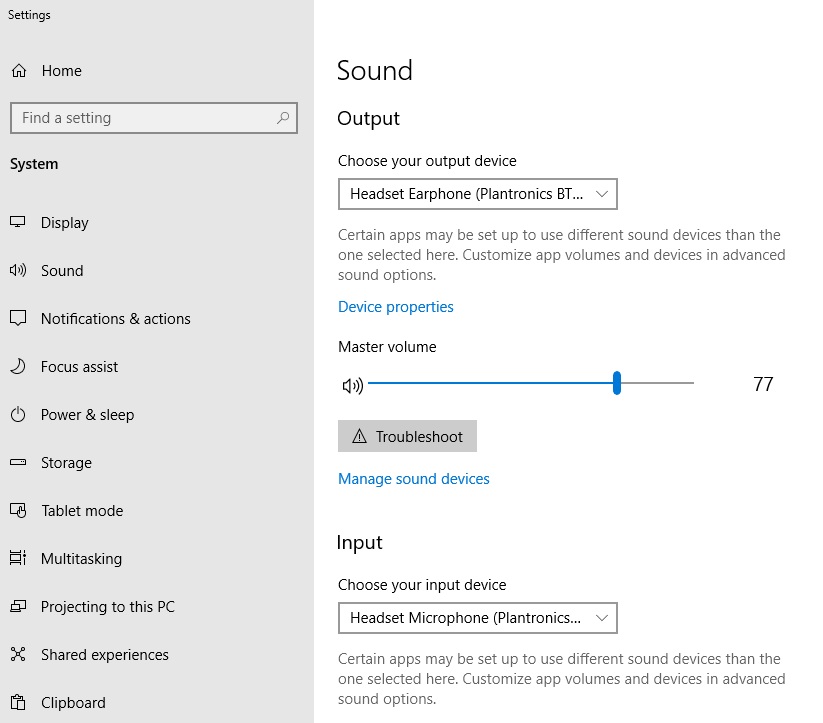
3. In Mitel Connect, make sure Softphone has correct device selected.
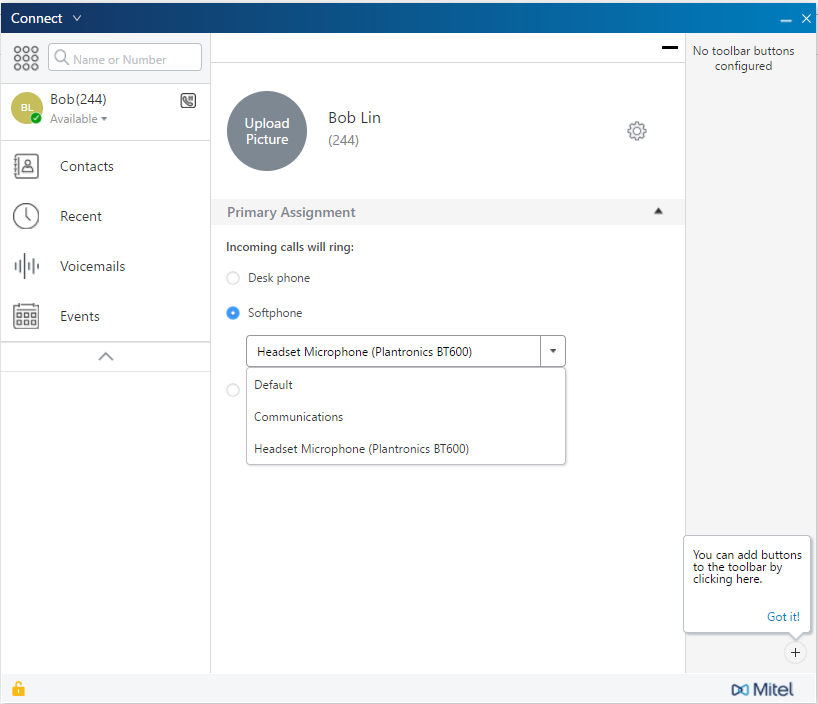
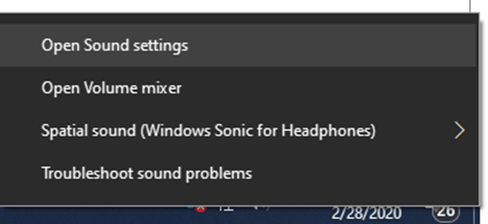
2. Make sure the Sound Output and Input choose correct device.
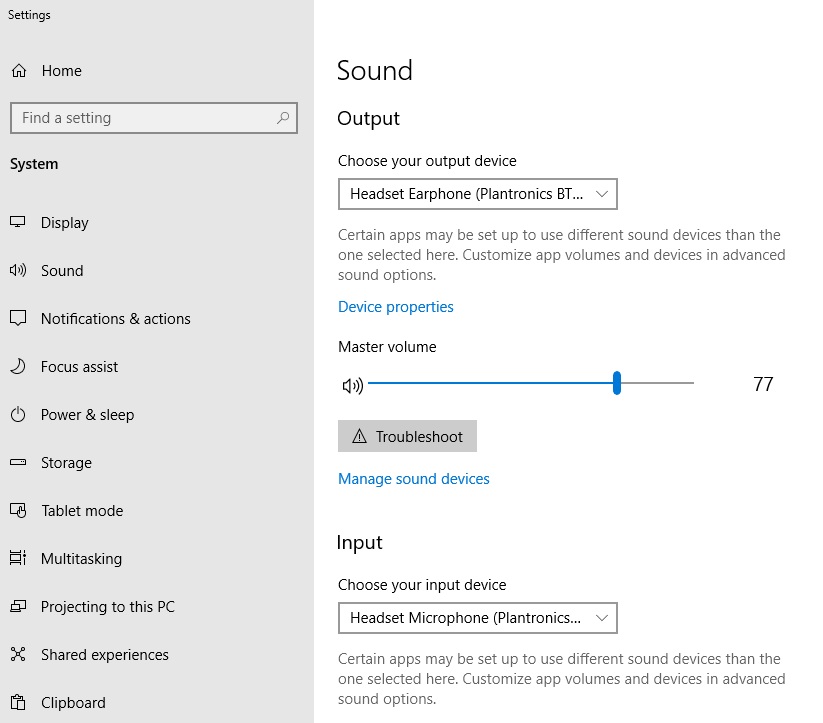
3. In Mitel Connect, make sure Softphone has correct device selected.