Q: Google search on our website has been working for many years. Recently, It doesn’t work. The search result shows only Ad with “No Results” . I just copy the google search script and published again. However, it is the same problem.
Here are the codes:
<html xmlns:v=”urn:schemas-microsoft-com:vml” xmlns:o=”urn:schemas-microsoft-com:office:office”>
<head><meta name=”GENERATOR” content=”Microsoft FrontPage 12.0″><meta name=”ProgId” content=”FrontPage.Editor.Document”><meta http-equiv=”Content-Type” content=”text/html; charset=windows-1252″><title>Google Search</title></head>
<body>
<form action=”http://www.google.com/cse” id=”cse-search-box”> <div> <input type=”hidden” name=”cx” value=”partner-pub-5723411205869961:3fjkymb5geu” /> <input type=”hidden” name=”ie” value=”ISO-8859-1″ /> <input type=”text” name=”q” size=”25″ style=”width: 99px” /> <input type=”submit” name=”sa” value=”Search” /> </div></form><script async src=’https://cse.google.com/cse.js?cx=partner-pub-5723411205869961:jbb50e-vb37‘></script><div class=”gcse-searchbox-only”></div> <script async src=’https://cse.google.com/cse.js?cx=partner-pub-5723411205869961:jbb50e-vb37‘></script><div class=”gcse-searchresults-only”></div>
</body>
</html>
To check the problem, you can access this web page:http://www.chicagotech.net/ads/googlesearch.htm
A: To fix this problem, enable an existing search engine to search the entire web. To do that, please follow these steps:
- Login Google AdSense account.
- Click on Ads for search.
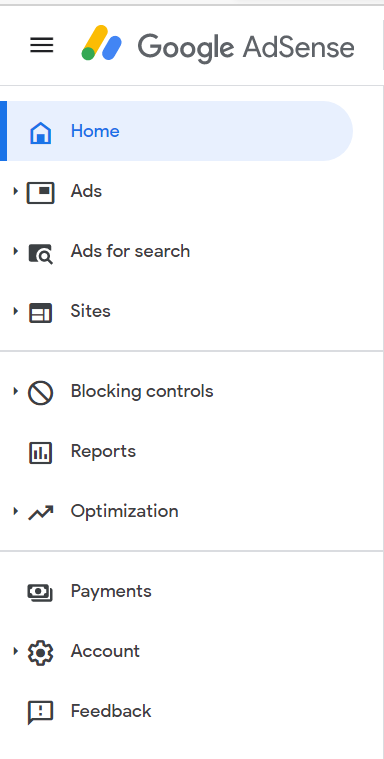
3. Select the search engine you want to use.
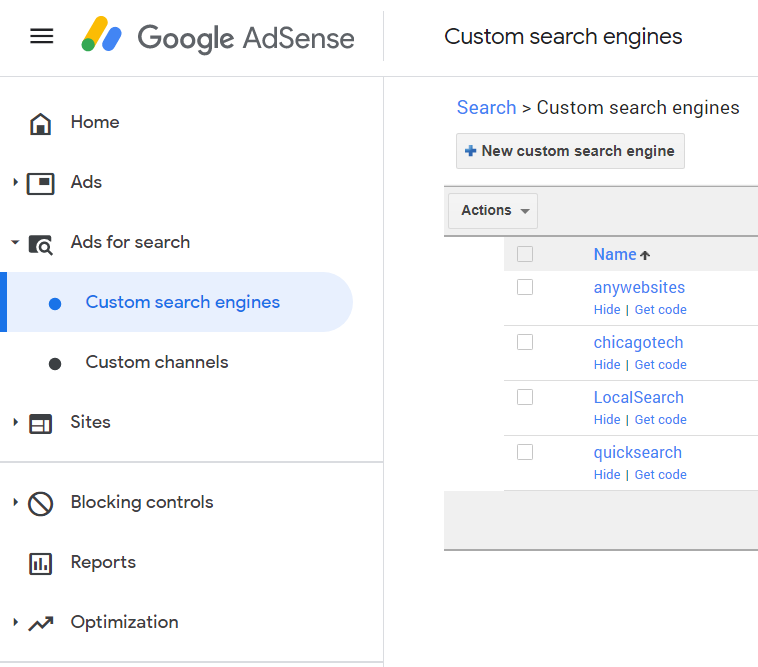
4. Make sure The entire web is checked.
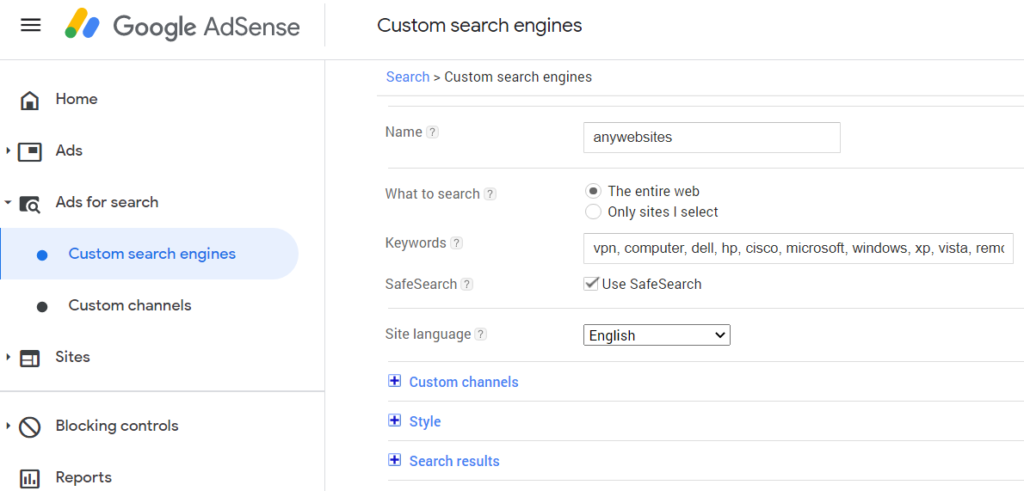
5. Test it.