If you don’t use GlobalProtect VPN for a while, you may see this message: Connection Failed. This is normal and click Connect to re-establish the VPN. If it doesn’t, please try the following steps.
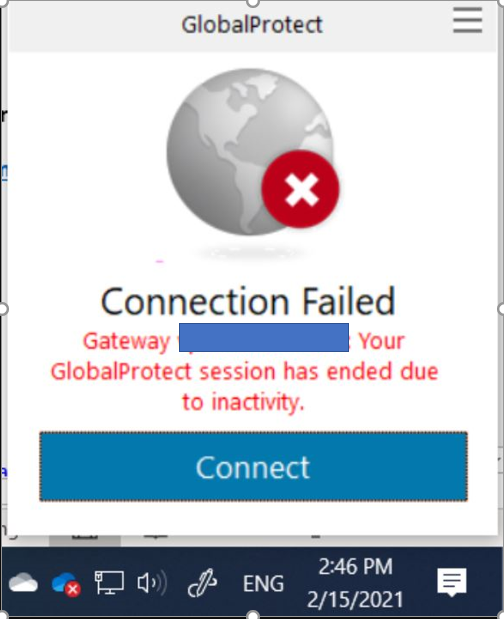
Step 1: Restart the Globlaprotect Service (PanGPS)
•Type services in the Search bar.
•Click on Services to open it.
•Find and highlight the PanGPS
•Click restart icon to restart the PanGPS service.
•Then try to connect the GlobalProtect.
Step 2: Restart the computer.
Step 3: Re-install the GlobalProect.
* Please follow another video to re-install the GloablProtect.
Please view this step by step video: