After installing Windows 10 update, you may not be able to login your account, or can’t access your profile such as documents, pictures, or some software is missing. This article shows how to fix this issue.
Resolution 1:Try restarting the PC a few times
Resolution 2: Check the profile at C:\Windows.old
Resolution 3. Uninstall Windows update
Resolution 1: Restarting the PC a few times
•Some Windows update may need to restart a few times to complete it or some hardware and software issues.
•If you can’t login or the update shows waiting… forever, power off the computer a couple times.
Resolution 2: Check the profile at C:\Windows.old
* If you can login, but don’t have your profile, check it at C:\Windows.old\users to see if files were archived there.
Resolution 3. Uninstall Windows update
You may have two options to uninstall Windows 10 Update.
1.Uninstall Windows 10 update using GUI
•Click on Start, and then Settings.
* Click on Update & Security
•Click on View Update history.
•You have an option to Uninstall updates
•Follow the wizard to uninstall to previous version.

2. Uninstall Windows Update by using command prompt. Here is the example to uninstall KB:4561608.
* Type cmd in the Search box.
* Right click on Command prompt and run as administrator.
* A black command screen will open.
* Type the following command after replacing the KB ID with the one that you wish to uninstall: wusa /uninstall /kb:[id]
* For example: wusa /uninstall /KB:4561608
* Press Enter.
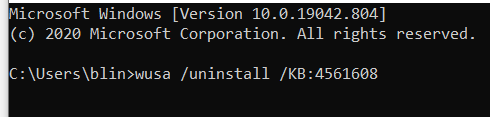
Please view this step by step video: