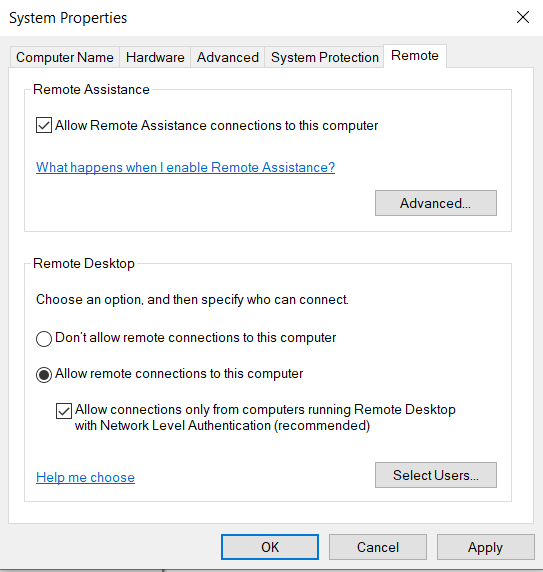Situation: The client can’t access his Windows 10 Pro computer remotely with this message
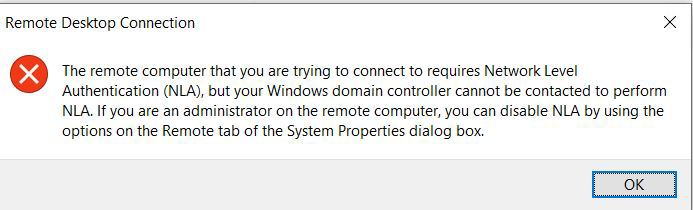
The remote computer that you are trying to connect to requires network level authentication (NLA), but your windows domain controller cannot be contacted to perform NLA. If you are an administrator on the remote computer, you can disable NLA by using the options on the remote tab of the System Properties dialog box. Troubleshooting: 1. The error suggests that the domain controller cannot be contacted. It could be the DNS issue. Make sure you are using Domain Controller as DNS. 2. The client should be a Windows 10 computer. 3. Enable NLA using Properties. 1] On the remote server, press Win + R to open the Run window and type the command sysdm.cpl. Press Enter to open the System Properties window. 2] In the Remote tab, make sure the option for “Allow connections only from computers running Remote Desktop with Network Level Authentication (recommended)” is checked.