Situation: The client has a problem to access her remote desktop with this message:
Your Remote Desktop Service session has ended, possible for one the following reasons:
The administrator has ended the session.
An error occurred while the connection was being established.
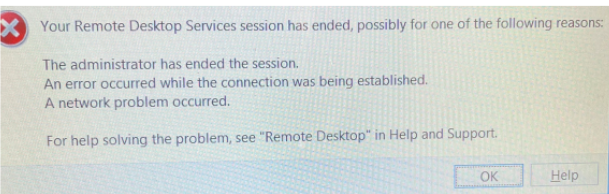
A network problem occurred.
Troubleshooting: 1. Login locally and check the Windows update. Your may need to restart the computer.
2. If you are not on site, you may try remote shutdown command, for example: shutdown /m \\pcname /r