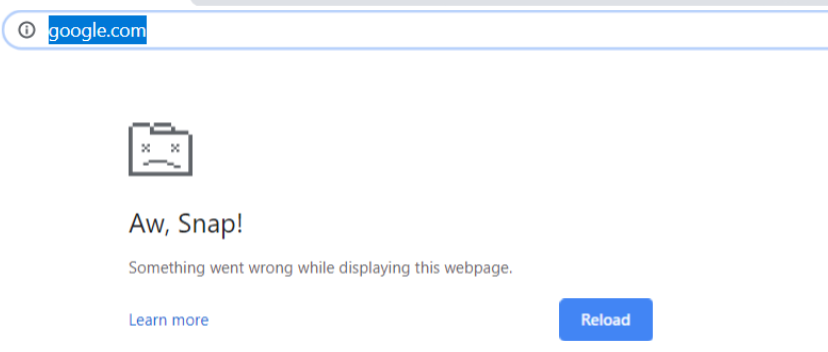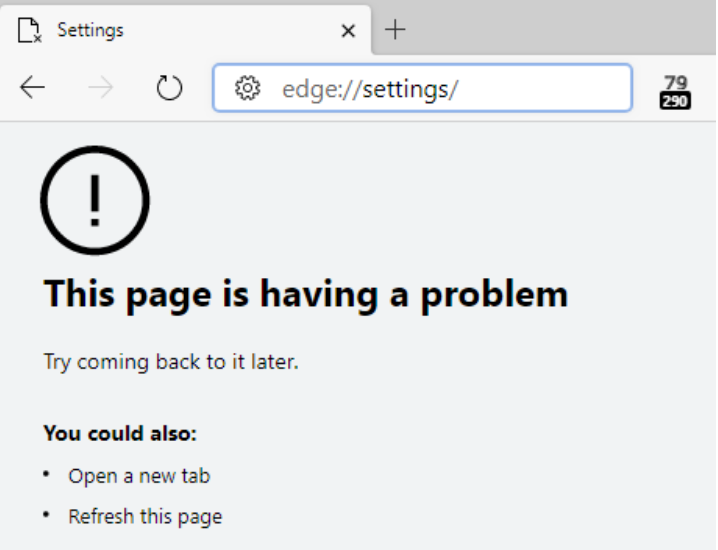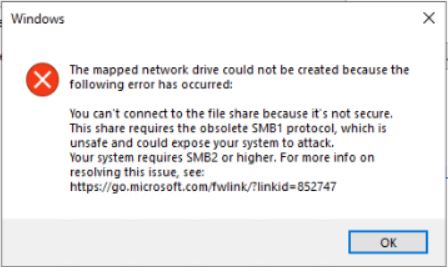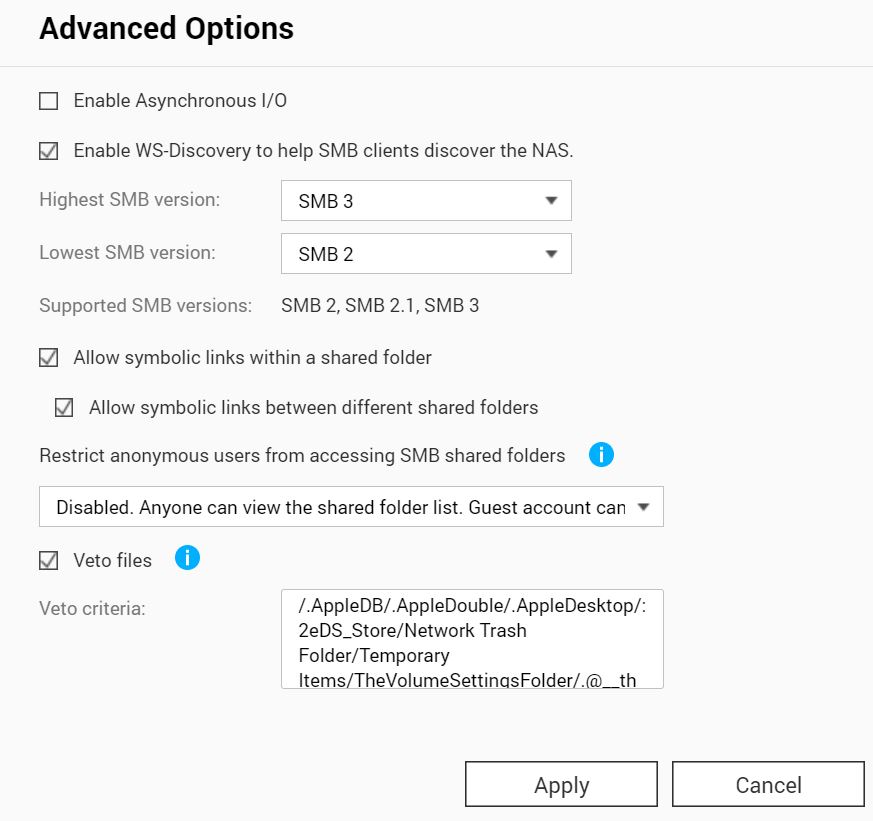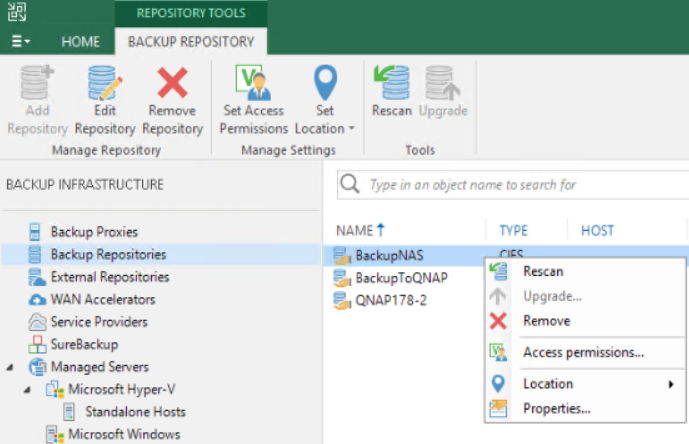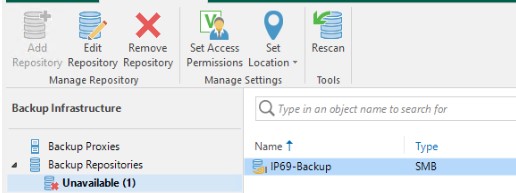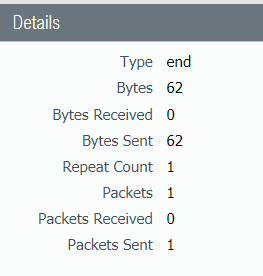Situation: The client has a problem to run Veeam Backup with this Error: Failed to call RPC function ‘FcReadFileEx’: Access is denied. Failed to open file
[\10.0.0.178\qnapbackup
Resolution 1: Make sure use the correct username to access backup storage, for example NAS\username.
Resolution 2: The client just join the NAS to their domain, they need to access the NAS using domainname\username.
Resolution 3: Force the credentials renew in Veeam DB. Please follow this post: How to force the credentials renew in Veeam DB
Resolution 4: Run rescan on Repository by going to Backup Infrastructure.
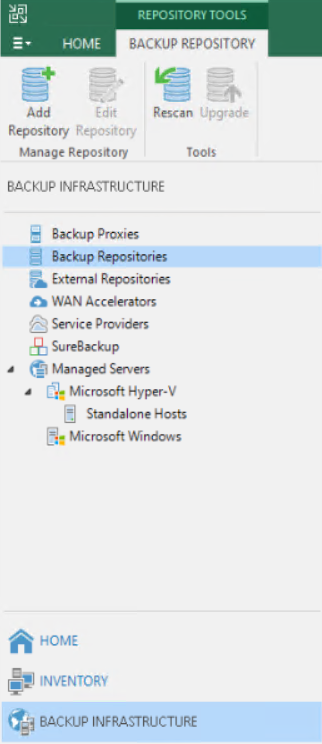
Right-click on the storage and then Rescan.