Situation: The client created a batch file to robocpoy file over network. Running the bathc in command prompt as administartor works fine. However, it doesn’t work on Scheduler with error code 0x10.
Troubleshooting: 1. We find the local user blin and domain blin are different password. Since robocopy over the domain network, you should use domain account for example chicgaotech\blin instead of blin.
2. You may need to run a batch file in administrator mode by following these steps:
1. Create a shortcut to the batch file
2. Right click on the batch file shortcut
3. Select properties
4. Go to the Shortcut tab
5. Click on the Advanced button
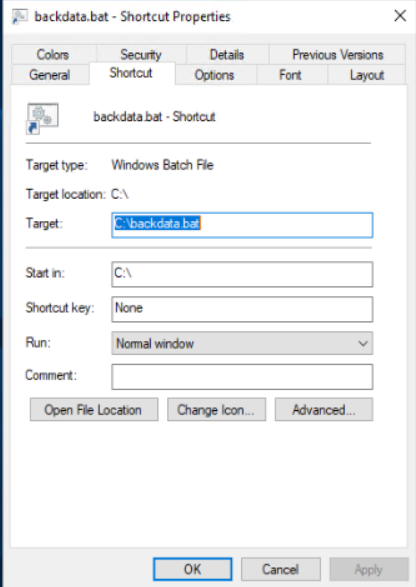
6. Click the checkbox next to Run as Administrator
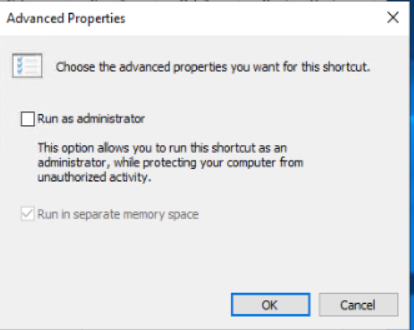
7. Click on OK and O to save the settings.