Situation: The client just configured Microsoft Local Administrator Password Solution in their domain environment. After that, some computers getting thee errors:
Event ID: 7
The computer does not have the necessary permission to write the local administrator password to its object in Active Directory. Please submit an AD Request to have permissions set on your Department OU.
Event ID: 101
The assignment of application Local Administrator Password Solution from policy LAPS GPO failed. The error was : %%1274
Event ID: 103
The removal of the assignment of application Local Administrator Password Solution from policy LAPS GPO failed. The error was : %%2
Event ID: 108
Failed to apply changes to software installation settings. The installation of software deployed through Group Policy for this user has been delayed until the next logon because the changes must be applied before the user logon. The error was : %%1274
Troubleshooting: 1. It doesn’t has LAPS UI.
2. We find the LAPS is not installed correctly. LAPS folder under C:\Program Files doesn’t shows AdmPwd.UI.
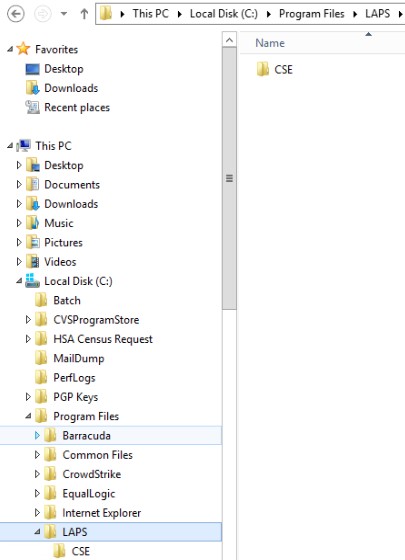
3. LAPS UI on Manage Computer doesn’t show the computer local administrator’s password.
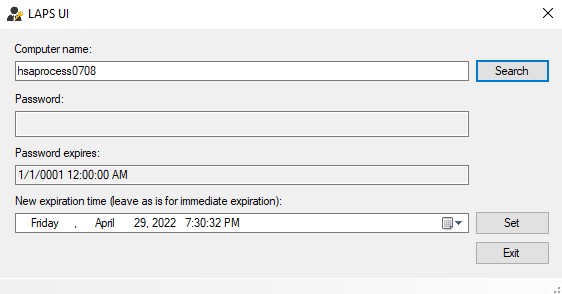
Troubleshooting: They didn’t move computers into LAPS OU so that failed to apply changes to software installation settings. Move the computers into the LAPS OU and Re-install LASP UI.