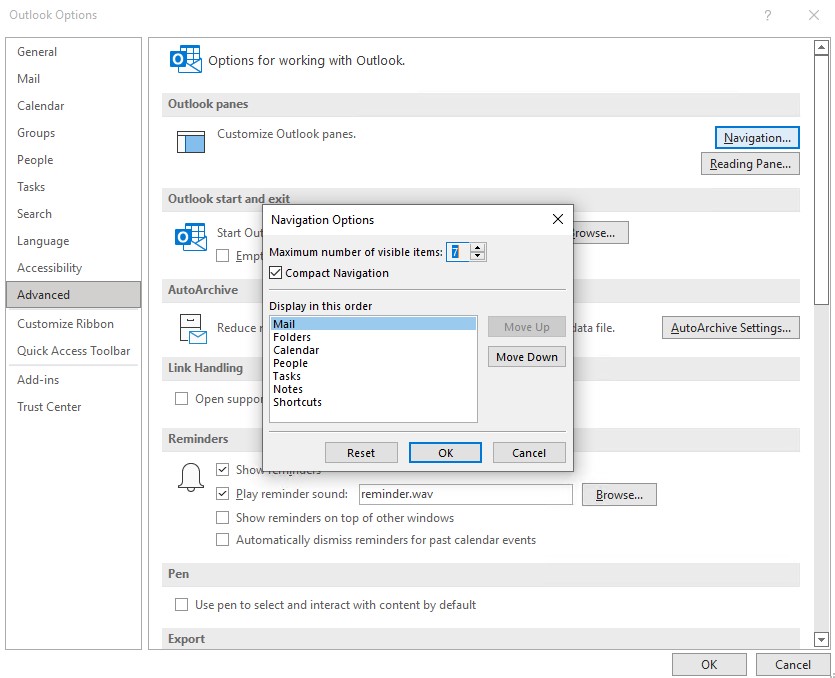Situation: The user can’t see the Navigate Bar in her Outlook.
![]()
Resolution 1: Make sure the Folder Panel is not off.
Go to View>Folder Panel and make sure it is not Off.
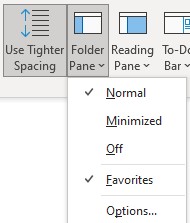
Resolution 2: Check the Navigation Option settings by going to File>Options>Advanced>Navigation Option.