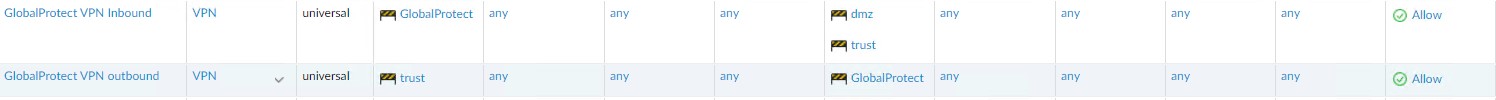Situation: Since WFH, more users WFH. However, VPN users can’t call each other using Softphone.
Resolution 1: Make sure VPN client can ping each other. If not, make sure GloablProect has VPN route setup correctly. Go to Network>GloablProtect>Gateways>Agent>Client Settings. in our example, 10.144.0.0/16 is VPN Client IP Pool.
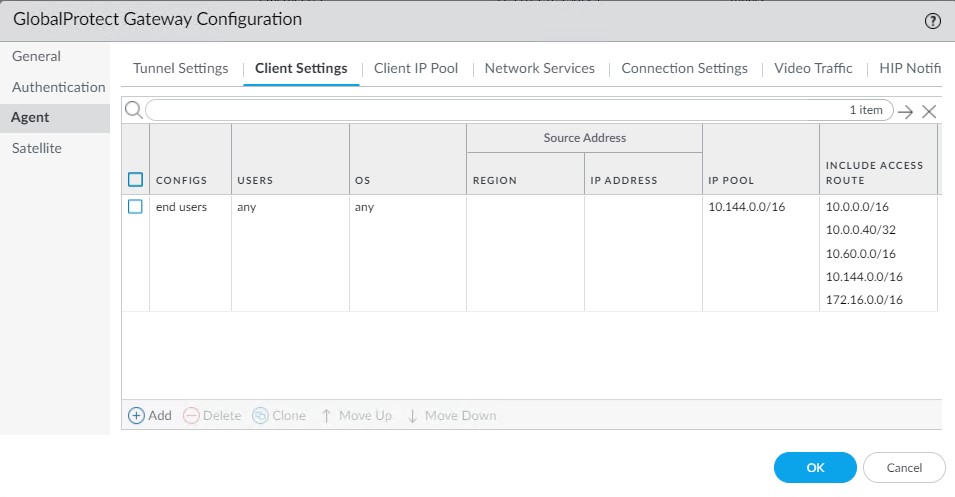
Resolution 2: Make sure you have VPN Inbound and Outbound policy under Policy>Security. For example