Situation: Whenever the user exports or print word document to PDF, the PDF open Microsoft Edge.
Cause: In the most cases, the PDF Properties is setup Microsoft Edge as default app.
Resolution 1: Right click on a PDF file -> Propertied -> Open with > Choose another app -> Select adobe.
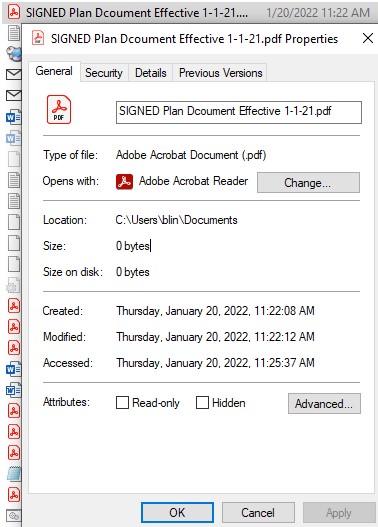
Resolution 2: Settings -> Apps -> Default Apps -> Choose default apps by file type -> select .pdf -> select Adobe.
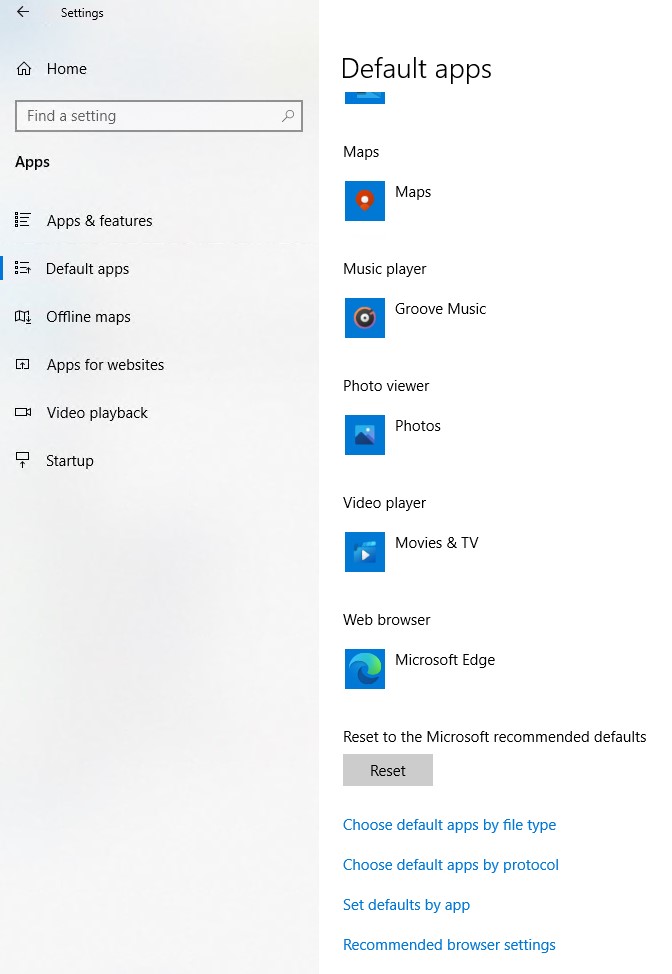
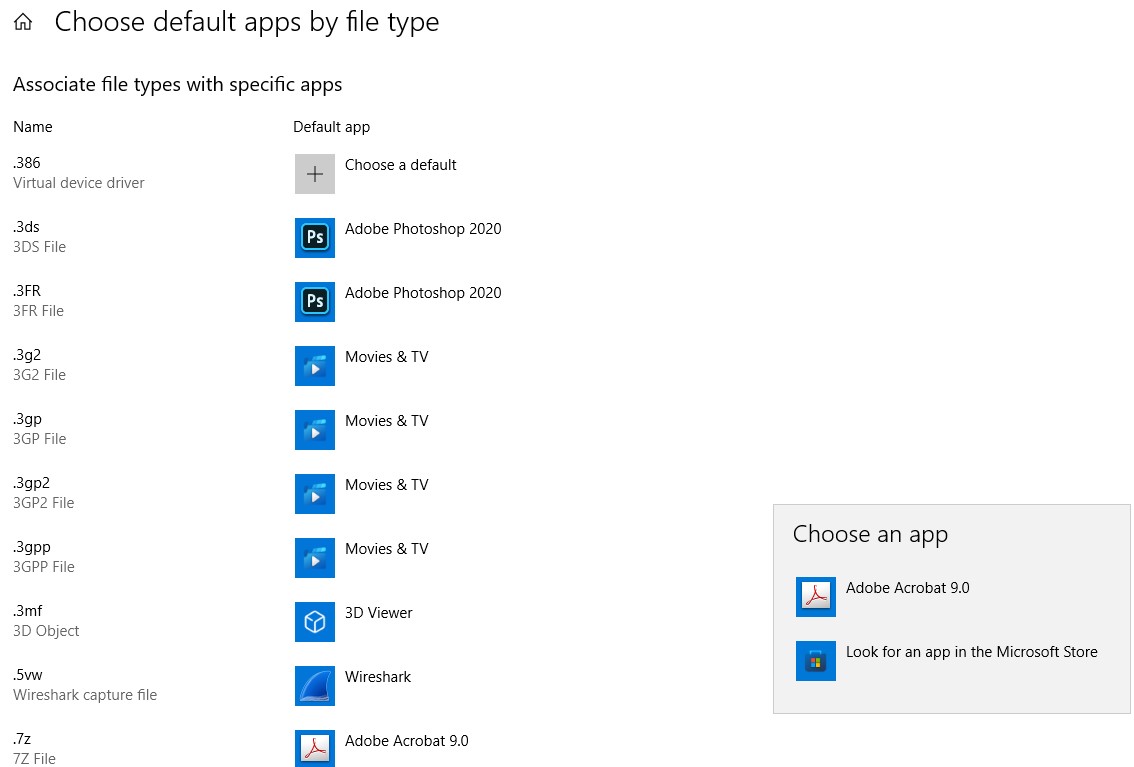
Resolution 3: If above 2 resolutions don’t fix the problem, switch default Internet browser to other browser such as Chrome or Firefox.