Situation: You may receive a notification “Storage pool 1 has reached the space alert threshold”, despite having plenty of space available in the volume.

Causes: If the capacity of the created volume is larger than the configured Storage Pool threshold, the error message will appear. In our example,
Volume Alert is setup 80% of 5.28TB
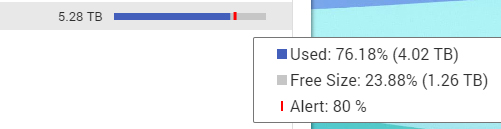
Storage Pool Alert is setup 90% of 5.44TB
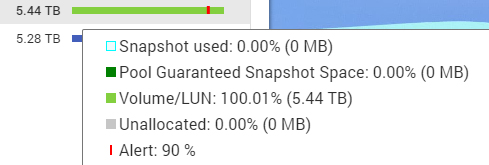
5.28/5.44=0.970588, which is over 90% so that you receive the alert.
Resolution 1: Adjust Storage Pool Alert to 98% by going to 1) Storage & Snapshots > Storage > Storage/Snapshots. 2) Select Storage Pool. 3) Click Manage to open Management Window. 4) Click Action. 5) Select Set Threshold.
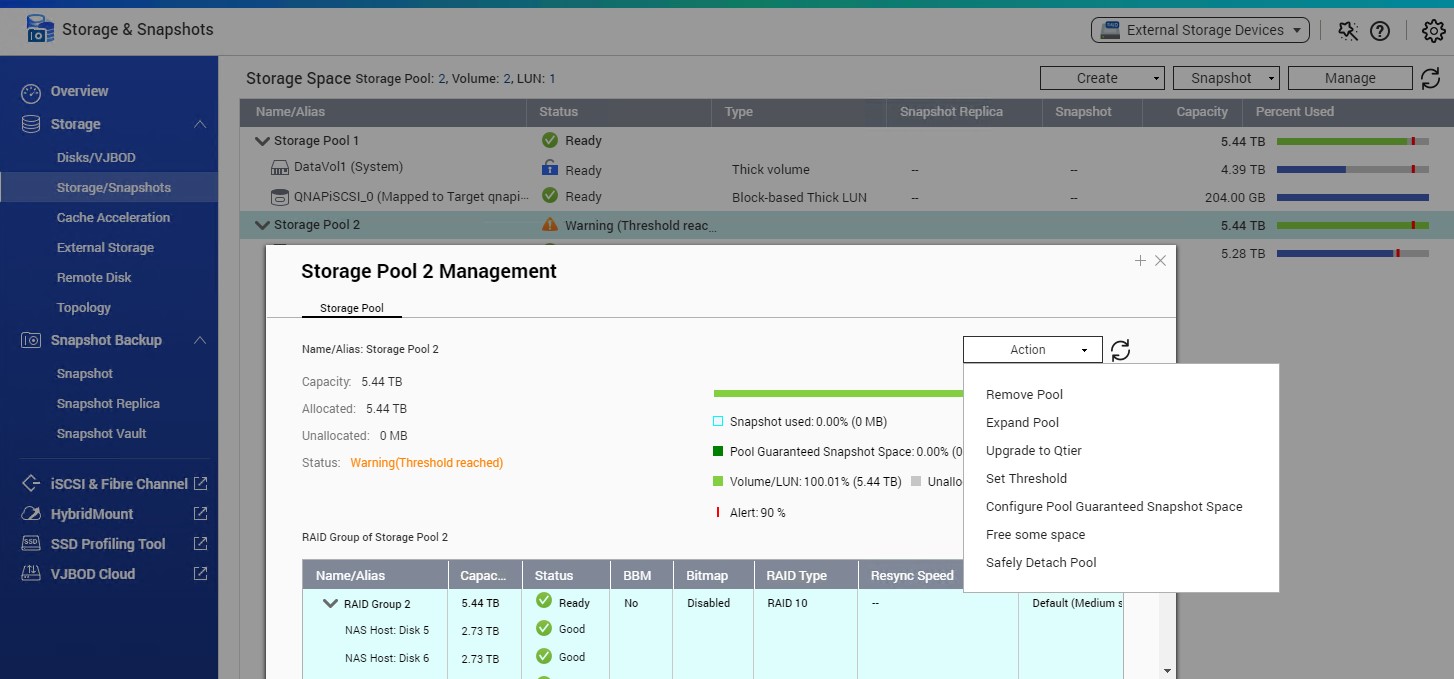
Resolution 2: Disable the predefined threshold on Storage Pool Alert.
Resolution 3: Shrink the volume size so that the allocated capacity becomes lower than the predefined threshold.