Situation: One of our salespersons can’t login his Office 365 with this error:
You cannot access this right now
Your sign-in was successful but does not meet the criteria to access this resource. For example, you might be signing in from a browser, app, or location that is restricted by your admin.
Error Code: 53003
Troubleshooting: In most cases, it is related to Microsoft Azure conditional access policy. You can find more information by going to Azure Security page.
- After login Azure, go to Security>Conditional Access>Sign-in logs.
![]()
2. You can use User contains to fill and find the user who has the issue. That also shows the IP address and location.
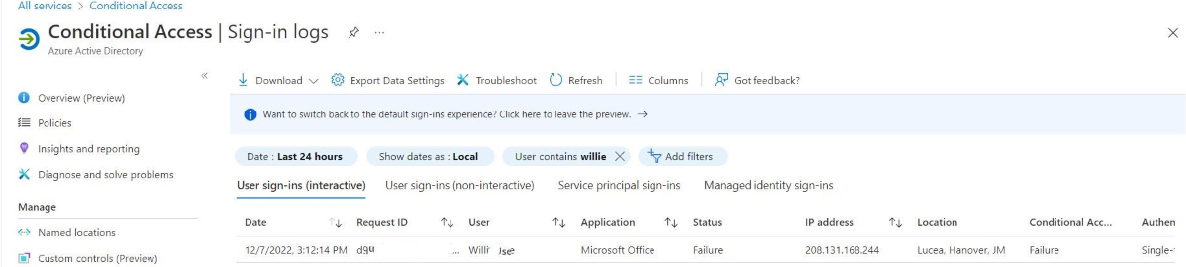
3. To see more details, double click on the failed to login username. You can also click on Lunch the Sign-in Diagnostic.
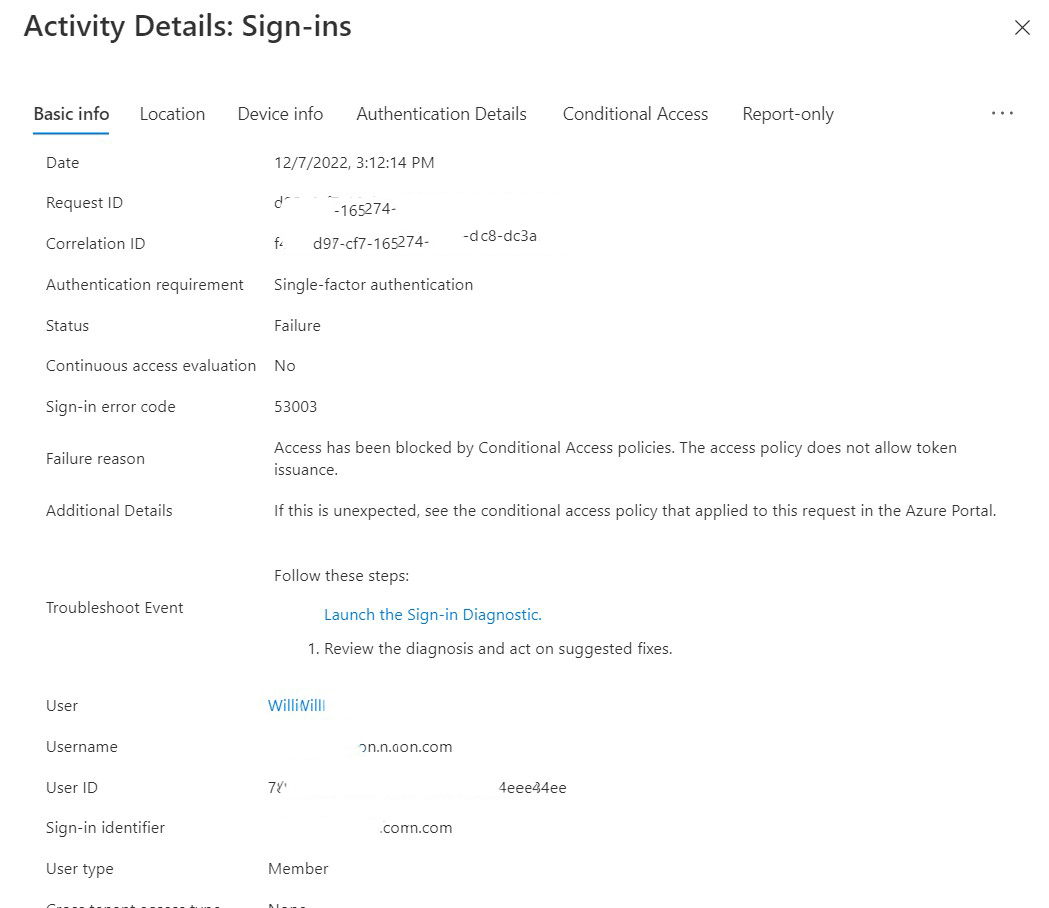
4. Diagnose and solve problems will shows you more details, which will give you more details for troubleshooting. In our example, Conditional access block any access from out of USA.
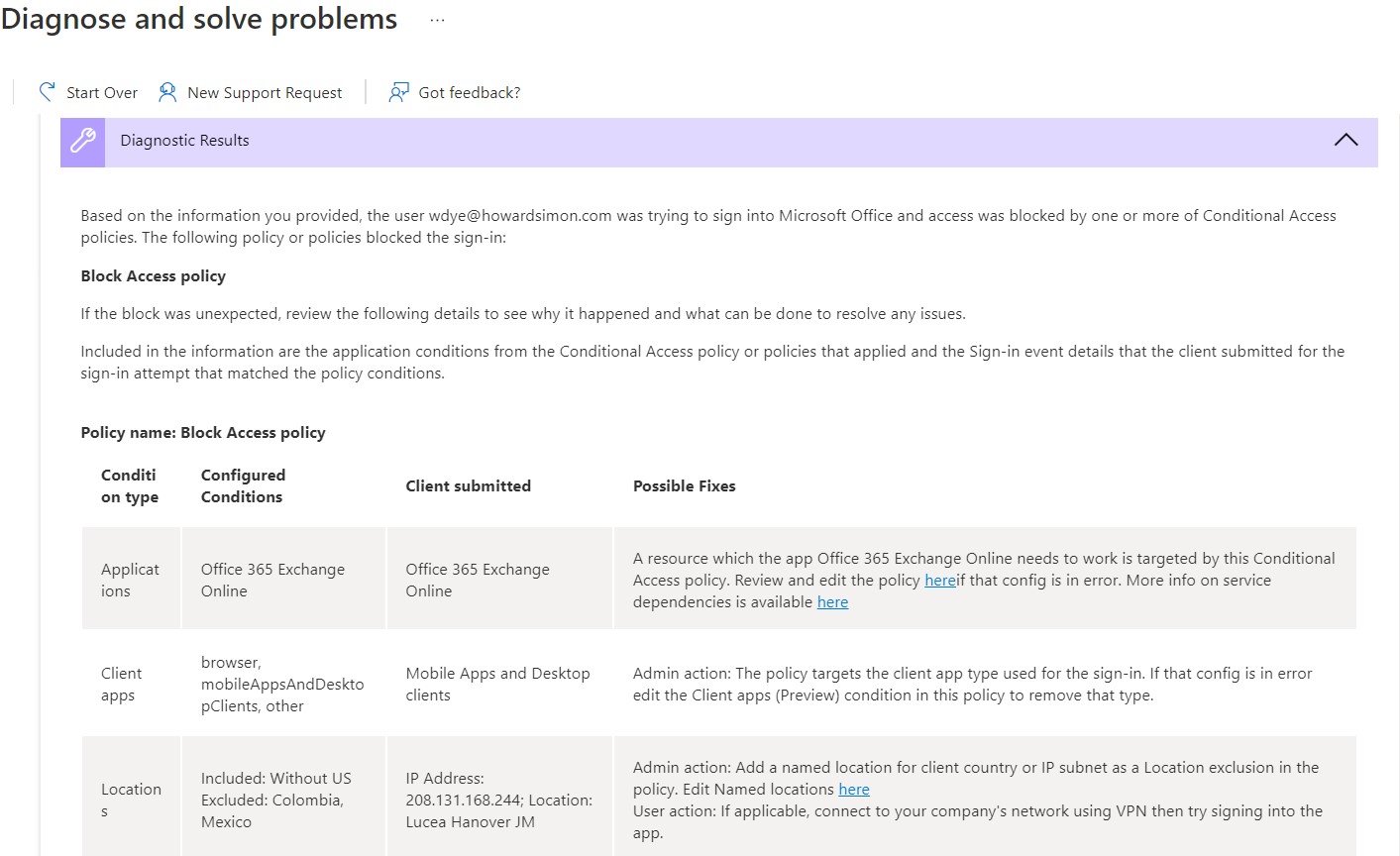
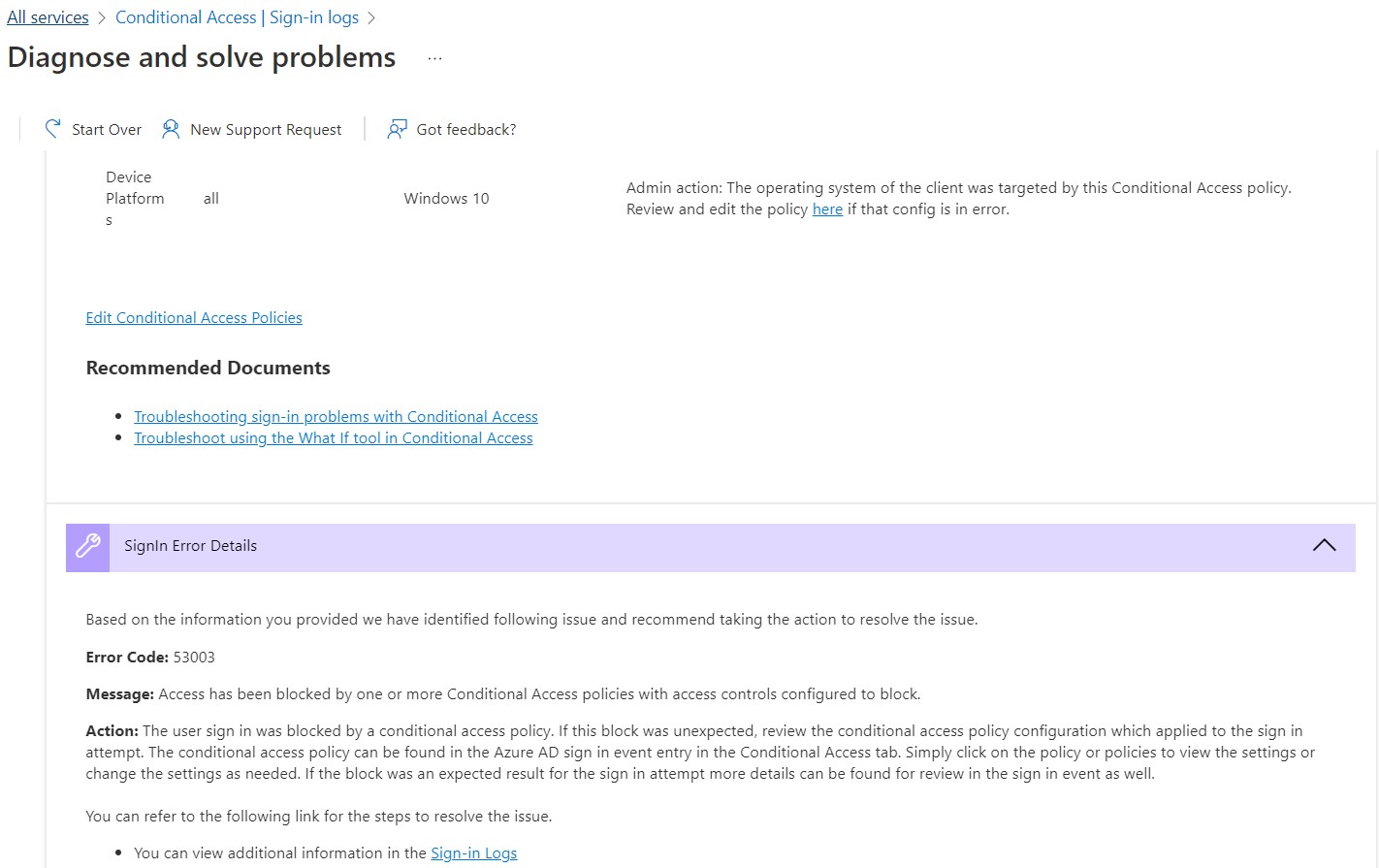
Please view this step by step video: