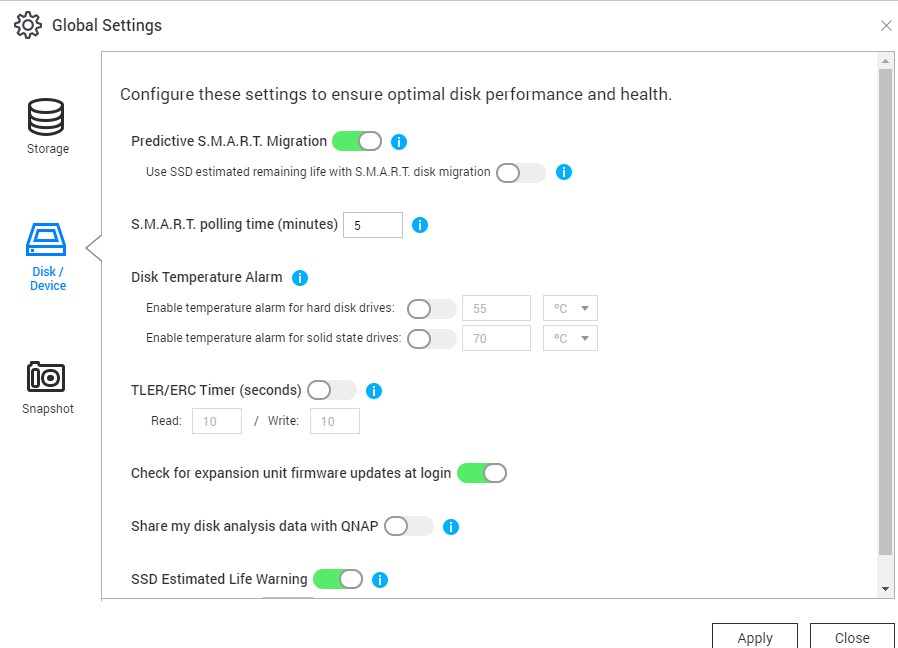Situation: The client has QNAP storage and receives this message: Message: [Storage & Snapshots] Failed to upload disk analysis data. Disk: Host: Disk 2. The network quality is poor. The system will retry uploading the data once per day. After 7 failed attempts the data will be automatically deleted.
Troubleshooting: This is just a warning and will not affect the data on the drive. You may wat to disable it if the message persists.
- Go to NAS Storage & Snapshots.

2. Click on Global Settings icon located on the top right of the window.
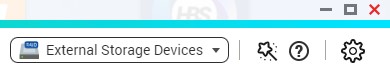
3. Click on Disk / Device.

4. Disable “Share my disk analysis data with QNAP” and click “Apply”.