Situation: The client can’t ping their remote server after a Windows update (2023-01 Cumulative Update KB5022286).
Troubleshooting: We find Event ID 7001 related to this issue.
Event ID: 7001
Description:
The Windows Defender Antivirus Network Inspection Service service depends on the Windows Defender Antivirus Network Inspection System Driver service which failed to start because of the following error:
The dependency service or group failed to start.
Resolution 1: Start the Windows Defender Antivirus Firewall Service.
Resolution 2: In one case, we do see the Windows Defender Antivirus keeps stopping every one or two hours. Uninstalling the KB5022286 and wait for next update. To uninstall it, use this command: wusa /uninstall /kb:5022286
Resolution 3: Install Security Intelligence Update for Microsoft Defender Antivirus – KB2267602 (Version 1.381.2465.9) fix the problem.
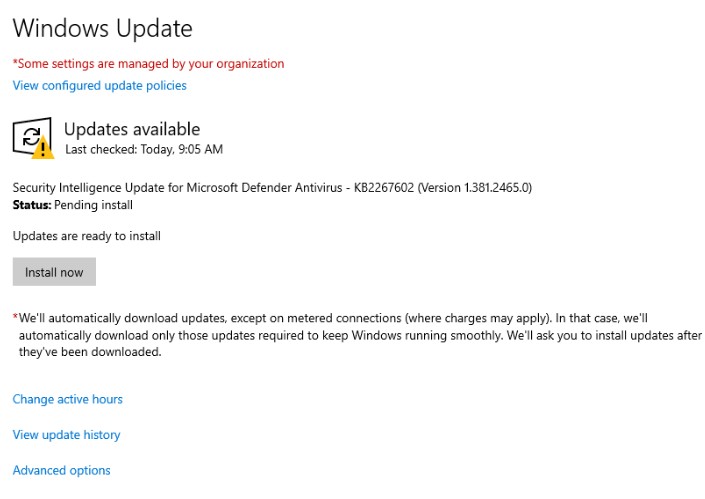
Resolution 4: In other case, we find Event ID 7001 Description:
The Network Connectivity Assistant service depends on the Base Filtering Engine service which failed to start because of the following error:
After starting, the service hung in a start-pending state.
Ans then we find:
Event ID: 7022 – Description:
The Network Connectivity Assistant service depends on the Base Filtering Engine service which failed to start because of the following error:
After starting, the service hung in a start-pending state.
How to Fix Base Filtering Engine Service Startup Problems – https://www.winhelponline.com/blog/fix-base-filtering-engine-service-startup-problems/