Situation: a user has an Outlook issue, and it freezes with a popup asking for repairing. After she clicks on “repair”, it doesn’t fix the problem. Then we have her to repair it from Control Pane. That crashes the whole Office, and she can’t use Office 365 anymore.
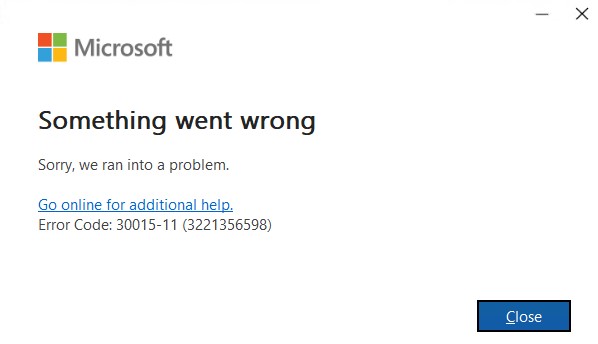
Resolution 1: Uninstall and re-install Office 365.
Resolution 2: If uninstalling and re-installing doesn’t fix the problem, try to uninstall office 365 first by following article:
Resolution 3: If the above method doesn’t resolve your issue, try performing Clean Boot on your computer and then reinstall. Follow these steps to restart Windows 10 in the Clean Boot mode:
To restart in Clean Boot follow the steps as per the following Microsoft Article:
https://support.microsoft.com/en-us/kb/929135