Situation: After the client changed one of their remote Desktop Server name, they can’t login with is message: This computer can’t connect to the remote computer
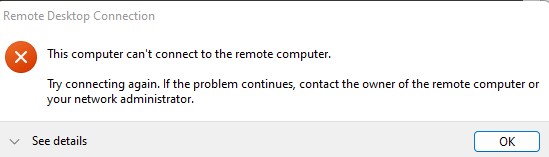
Troubleshooting: When we check the Server Manager>Remote Desktop Services>Overview, we see an error: The following servers in this deployment are not part of the server pool. The servers must be added to the server pool.
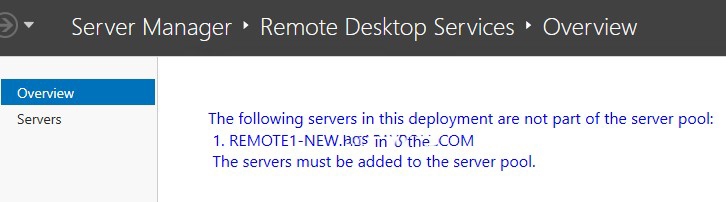
You may many options to fix this issue.
- Resolution 1: Run Windows Management Instrumentation Tester (Wbemtest.exe).