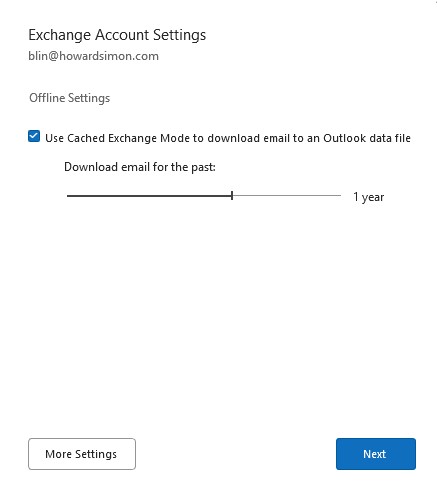This could be the cache issue. To clear Auto-Complete list, please follow these steps:
- Go to the File tab and choose Options.
- In the Outlook Options dialog box, select the Mail tab.
- To turn off autocomplete, go to the Send messages section. …
- If you want to clear the auto-complete cache without disabling the feature, select Empty Auto-Complete List.
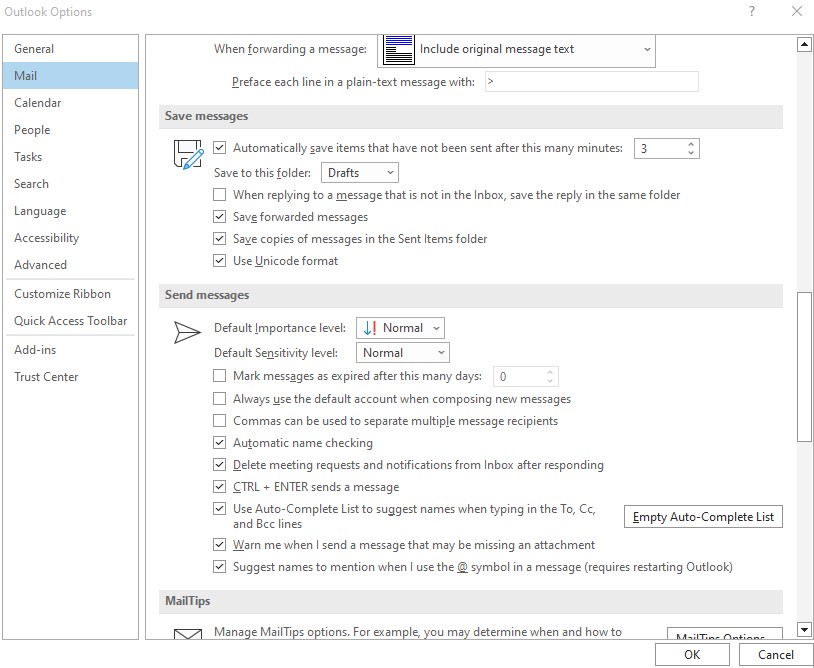
Alternatively, we can disable Exchange cache and re-enable later,