If you receive an error message indicating that you do not have sufficient privileges to delete the “cn=Microsoft Exchange System Objects” container in Active Directory, it’s likely that your account does not have the necessary permissions to delete this container.
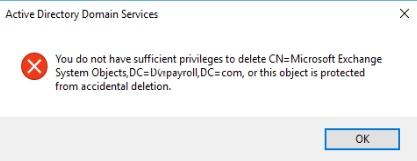
Here are some steps you can take to resolve this issue:
- Verify that you are a member of the appropriate security groups: In order to delete the “cn=Microsoft Exchange System Objects” container, you must be a member of the Enterprise Admins and Schema Admins security groups in Active Directory. Verify that your account is a member of both of these groups.
- Check your permissions on the container: If you are a member of the Enterprise Admins and Schema Admins groups and still cannot delete the “cn=Microsoft Exchange System Objects” container, check your permissions on the container. You may need to modify your permissions to allow you to delete the container. To modify your permissions, right-click on the container, select Properties, and then select the Security tab. Check that you have Full Control permissions on the container. Note: You may need to re-login after assigning the full permissions.
- Use a privileged account: If you are still unable to delete the container, it’s possible that your account does not have sufficient privileges. In this case, you should try using a privileged account that has the necessary permissions to delete the container. Be sure to log on with this account before attempting to delete the container.
- Contact Microsoft Support: If you have tried the above steps and are still unable to delete the container, it’s possible that there is an issue with your Active Directory installation. In this case, you should contact Microsoft Support for assistance. They can help you diagnose and resolve any issues that may be preventing you from deleting the container.