Problem: We have PA firewall 440. We have added dropbox.com to OBJECTS>Custom Objects>URL Category and can login dropbox. However, can’t download files with these errors: .pdf files are supported but something went wrong or There was an error downloading your file.
Troubleshooting:
- Login PA firewall.
- Go to MONITOR>Logs>URL Filtering.
- Add the source IP address, for our example ( addr.src in 192.168.10.10 ).
- We can see ACTION block-url and URL for example previews.dropbox.com.
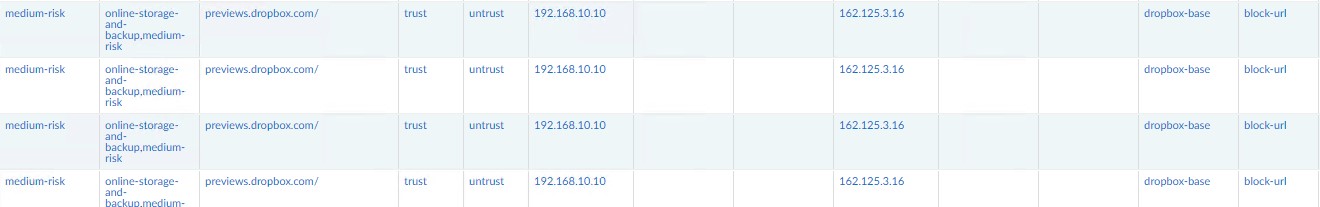
5. After we add previews.dropbox.com/, consent.dropbox.com/, we can download files from Dropbox.
Note: Dropbox uses a mix of random URL and includes across multiple domains. Here are some exalples:
dropbox.com/
*.dropbox.com/
dropboxapi.com/
*.dropboxapi.com/
getdropbox.com/
*.getdropbox.com/
dropboxstatic.com/
*.dropboxstatic.com/
dropboxcaptcha.com/
*.dropboxcaptcha.com/
So, the best resolution is configuring a security rule. Please refer to this post: