Situation: After a new Windows 11 update, the client has a problem to access her label printer with this error: Operation could not be completed (error code: 0x00000bc4).
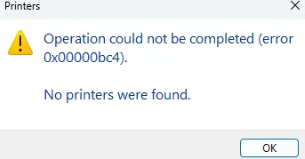
Troubleshooting 1: Change Group Policy Setting
- Type Group Policy in the search bar and click in Edit group policy.
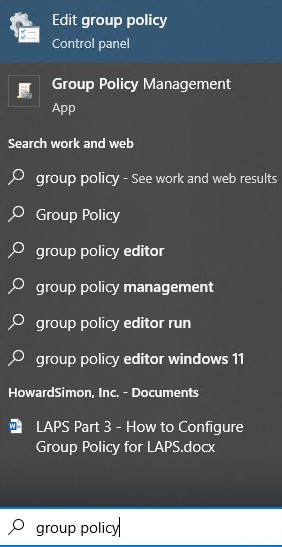
2. Navigate to Computer Configuration>Administrative Templates > Printers > Configure RPC connection settings.
3. Select Enabled and then select RPC over named pipes from the dropdown, and click OK
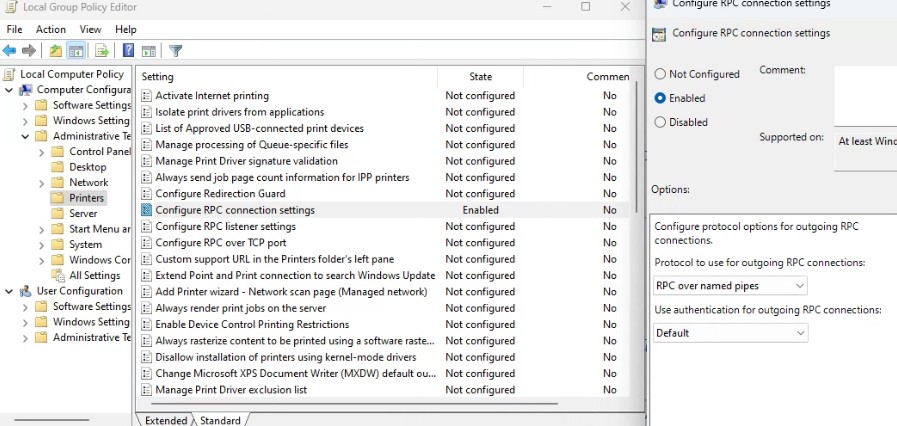
Troubleshooting 2: Tweak the Registry
- Press the Windows key + R to open the Run dialog box.
- Type regedit and hit Enter.
- Navigate to the following path:
HKEY_LOCAL_MACHINE\Software\Policies\Microsoft\Windows NT\Printers\RPC
- Right-click on RpcOverNamedPipes and select Modify.
- Now enter the Value data as 1 and click Ok to save the changes.
- In the same way, change the value data of RpcOverTcp (default) to 0.
- Close the Registry Editor and restart your computer.