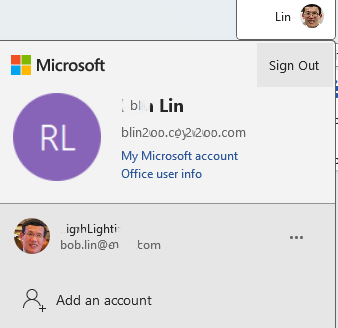Situation: Whenever the user opens Microsoft Office apps, it popup with this message: Your Privacy Matters
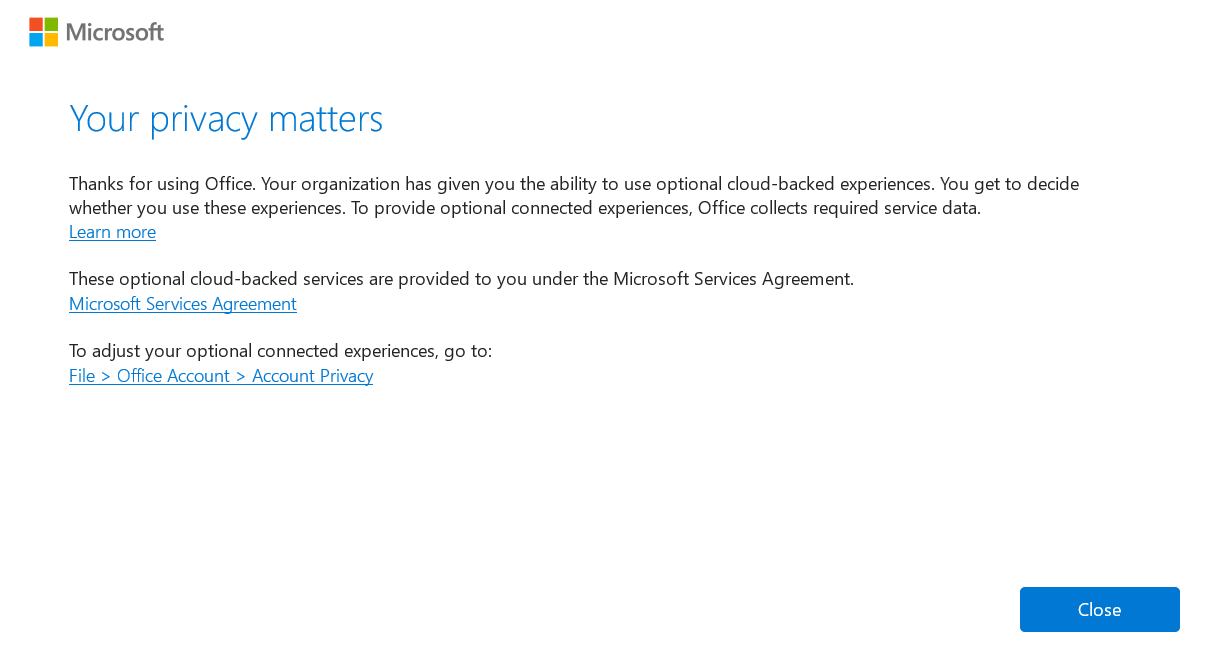
Resolution: In WORD, clicked on your name in the upper right corner. t may show two accounts, one for the business and one for personal. Sign out the business account fixes the problem.